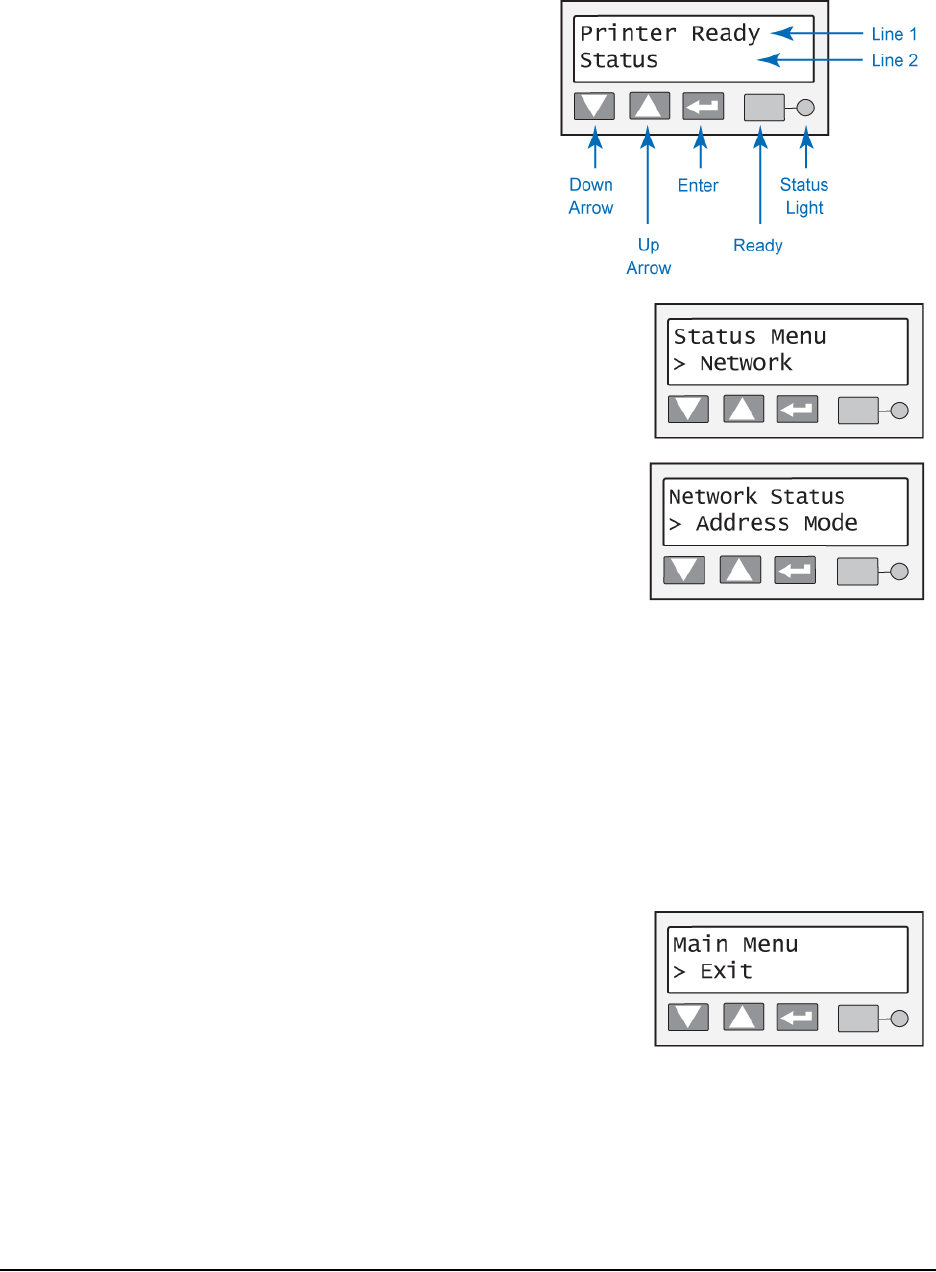
Before You Install
Installation Guide 13
2 Begin when the LCD panel shows
"Printer Ready" on Line 1 of the
display.
3 Press the Enter key to enter the
menu system.
4 Make sure "Status" appears on Line 2
and press the Enter key.
5 With "Status Menu" displayed on Line
1, press the Up or Down Arrow key to display
"Network" on Line 2.
6 Press the Enter key. "Address Mode" appears on
Line 2.
7 Press the Enter key to view the Address Mode.
The options are DHCP or Static IP.
— If the Address Mode is DHCP and that is the
choice you will use, continue with "Retrieve
DHCP Values".
— If the Address Mode Static IP and you plan to use DHCP, see "Change the Address
Mode to DHCP".
— If the Address Mode DHCP and you will use Static IP, see "Change the Address
Mode to Static IP".
— If the address mode is Static IP and that is the choice you will use, see "Change
Static IP Values".
8 Press the Enter key repeatedly to return to the Main Menu. "Exit" is displayed on Line 2.
Continue with the section chosen in step
7.
Change the Address Mode to DHCP
1 With “Main Menu” displayed on line 1, press the
Up or Down Arrow key to display "Configuration."
2 Press the Enter key to enter the Configuration
menu.


















