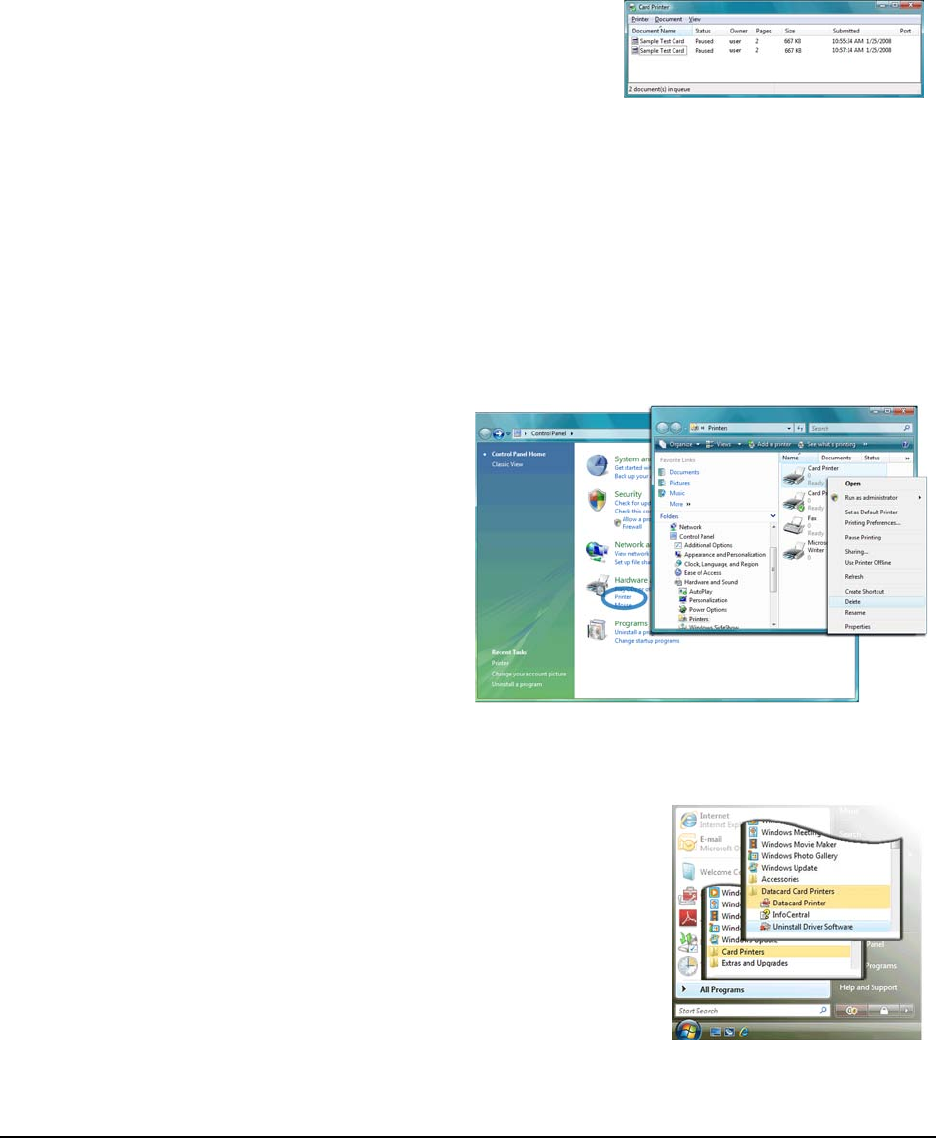
Updates, Upgrades, and More
Installation Guide 80
— For Windows Vista and Windows Server 2008, choose Choose Start > Control Panel
> Hardware and Sound > Printers.
3 Make sure all cards sent to the printer have printed. You cannot delete a printer that has
jobs in the print queue.
a Double-click the printer to open the Print Manager window for the printer.
b If any jobs appear, do the following:
‹ If the job is paused and you want it to
print, click the job and then choose
Document > Resume. Wait for the
jobs to complete.
‹ If you want to delete a job in the
queue, click the job and then choose Document > Cancel. Click “Yes” to confirm.
‹ If the printer is paused or offline, the title bar for the window will include that
status. Choose Printer and clear the appropriate choice to enable printing.
‹ To cancel all jobs, choose Printer > Cancel All Documents. Click “Yes” to confirm.
c If jobs remain in the printer queue, see the Solutions Guide or your service provider
for more information.
4 Power off the printer.
5 Disconnect the USB or network data cable from the printer.
6 Close any Windows applications that are running.
7 In the Printers window, click
once on the printer icon to
select it.
8 Right-click to display the
popup menu.
9 Choose “Delete” in the
popup menu to remove the
printer.
10 Click “Yes” to confirm
deletion.
11 If needed, click “Close” on
the message box informing
you that the default printer
has been deleted.
Repeat steps 2 through 10 for each card printer installed on the PC.
12 From the Windows task bar, choose Start > (All)
Programs > Card Printers > Uninstall Driver
Software.
13 For Windows Vista, click “Continue” on the User
Account Control dialog box.
The utility looks for installed card printers. If it finds
them, it displays a prompt to delete all installed card
printers before running the uninstall utility. Return to
step 2 to remove additional Card Printer Drivers.
14 When all Card Printer Drivers have been deleted,
the utility displays a prompt to click Yes to delete all
driver files. Click “Yes.”


















