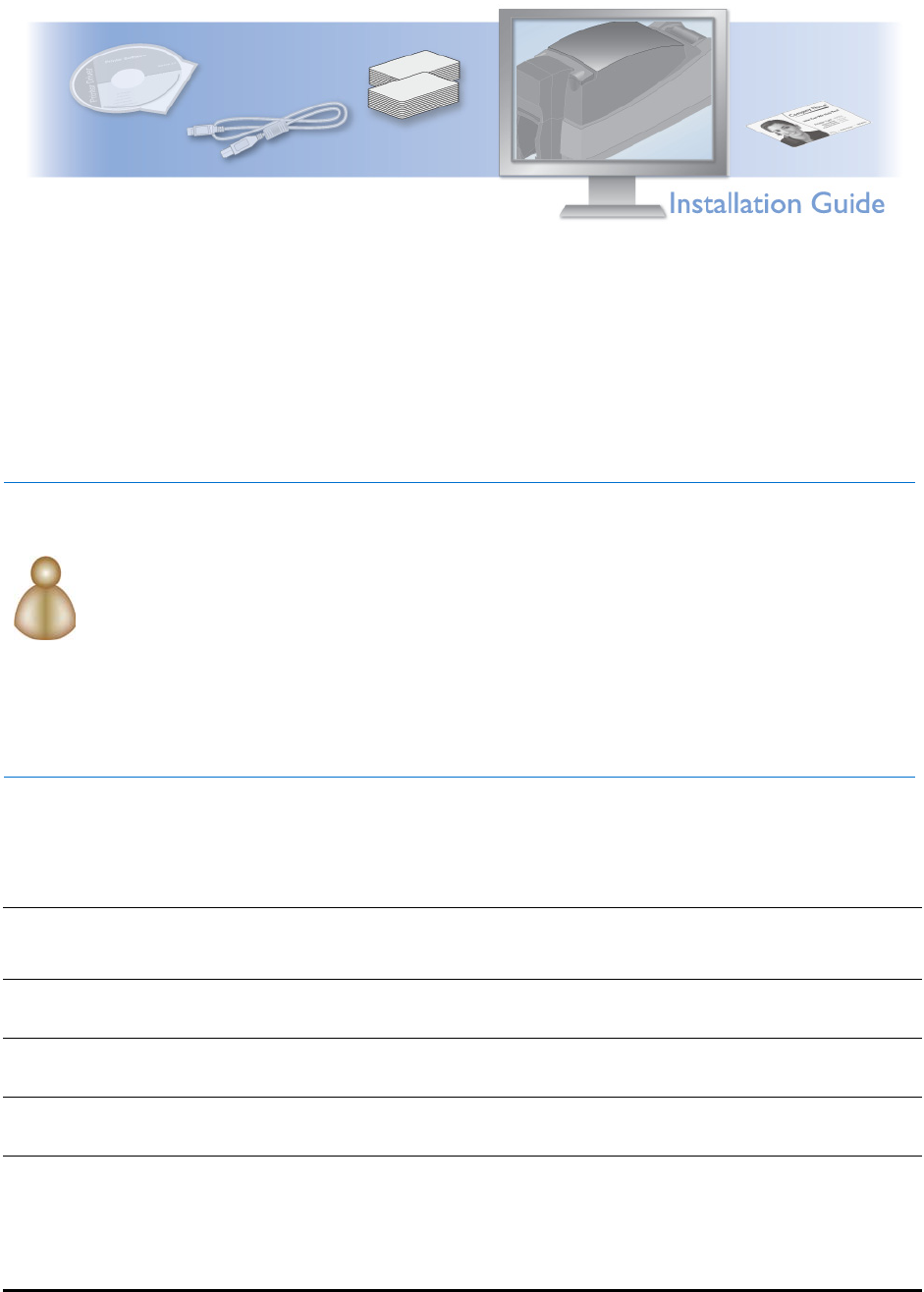
3
Driver Co-existence on Windows
This chapter provides information about installing more than one driver on a PC. It describes:
• "Should you install?"
• "Driver Support for Printers"
• "Older and Newer Drivers" on the same PC
Should you install?
If a card printer is installed that uses a driver with a version of 7.7 or lower, remove the printer
and driver before installing the current printer on the PC. Follow instructions provided with that
driver to completely remove it. You can install the printer again with a current 4.x driver.
Only Card Printer Drivers with the same brand can be installed on the same PC. The brand
includes the manufacturer and product line.
The 2.x printer driver is compatible with drivers of the same brand with versions of 7.4, 7.5, 7.6,
7.7, and 1.0. (Not all brands have all versions of the printer driver.) Compatible drivers can be
installed on the same PC.
Driver Support for Printers
Printer serial numbers correspond with driver releases. Match the serial number of your printer
to the driver release that supports it.
Serial Number
Windows® 98,
Me, or NT 4.0
#
Windows 2000
Windows XP or
Server 2003
Windows Vista® or
Windows Server 2008
SN above 90001 Not supported Card Printer
Driver 2.x
Card Printer Driver 2.x
Card Printer Driver 4.x
Card Printer Driver 3.x
Card Printer Driver 4.x
SN from 70001 to
90000
Driver 7.4 to 7.7 Driver 7.4 to 7.7 Driver 7.4 to 7.7
Card Printer Driver 4.x
Card Printer Driver 3.x
Card Printer Driver 4.x
SN below 70000 Driver 7.4 to 7.7 Driver 7.4 to 7.7 Driver 7.4 to 7.7
Card Printer Driver 4.x
Card Printer Driver 3.x
Card Printer Driver 4.x
#. Windows NT® 4.0 is supported only for a network connection to the printer. Windows NT does not support USB
and so cannot support a local USB connection between the printer and PC.


















