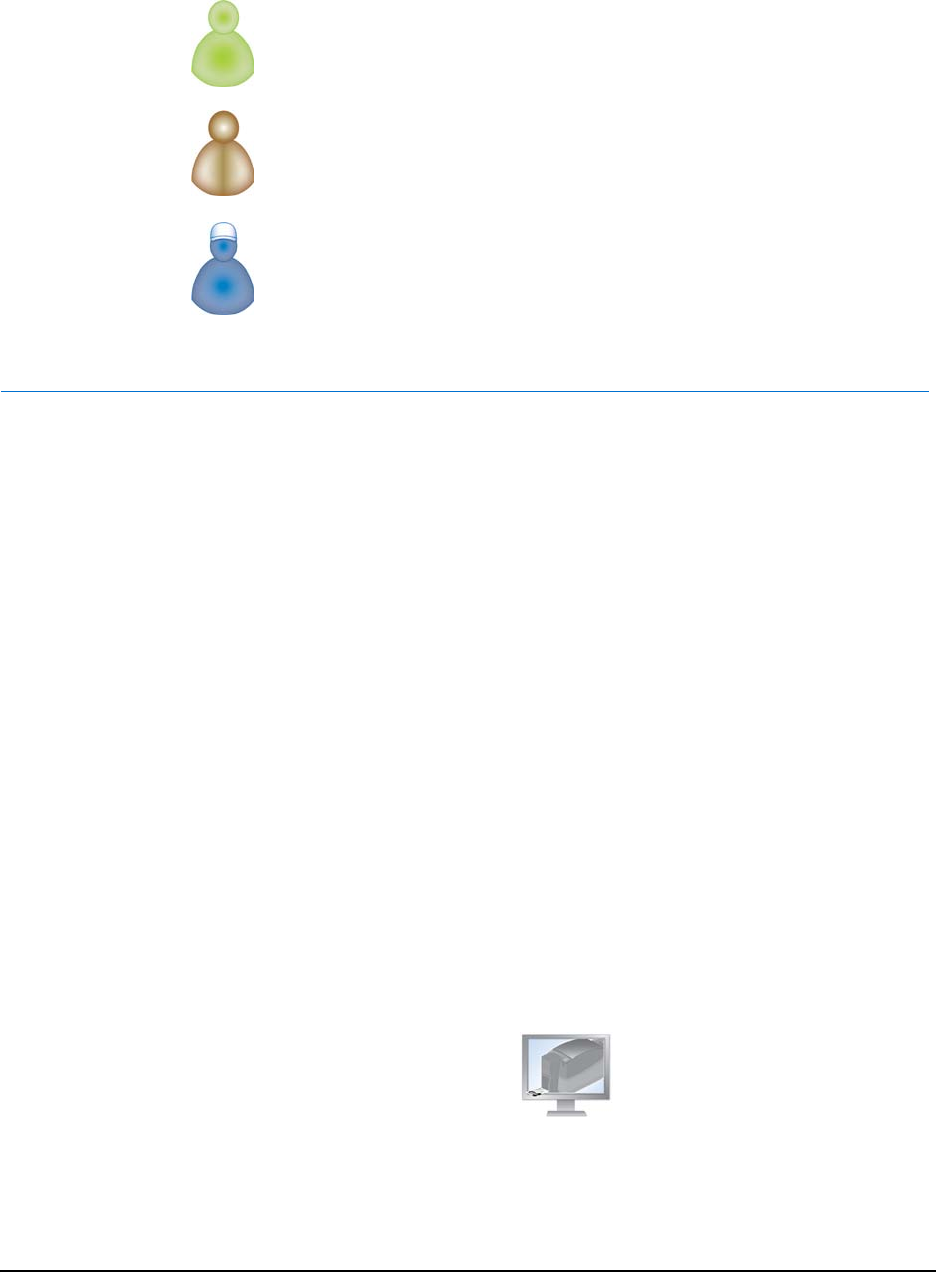
Introduction
Installation Guide 2
Operator: The green icon represents the Operator, who uses the printer to create
cards and works at the direction of others in the organization.
Administrator: The tan icon represents the Administrator, who has responsibility for
the system within the organization. The Administrator supervises the Operator in
most cases.
Service Provider: The blue icon represents the Service Provider, who has training
and experience to solve many problems and to perform advanced setup tasks.
For More Information . . .
The following information is available to help you use the desktop card printer:
•The Quick Install Guide is packaged in the carton with the printer. For the Kiosk Printer, a
Quick Reference Guide is packaged in the carton. For most printers, the Quick Install
Guide is posted on the Web site.
• This manual, the Desktop Card Printers: Installation Guide (539808-001) is available
from the Web site. It provides detailed information for all installation choices.
• For users of the Windows Card Printer Driver, InfoCentral is installed when the driver is
installed. You can open it using the shortcut in the Start > Programs menu. InfoCentral is
also available on the driver CD without installing the driver.
• For users of the Open Platform Driver, the download package for the driver includes the
online Printer Guide (539643-001).
• For users of the Open Card format, the Open Card Option CD-ROM (558868-001)
includes a Printer Guide (539398-001).
• The printhead is user replaceable. Replacement printheads include instructions
(539295-001) for replacing the printhead.
• A Firmware Update Program is available to use with the Windows Card Printer Driver
and a firmware file. The download for the Firmware Update Program includes
instructions (539745-001).
•This Solutions Guide (539707-001) provides detailed information for integrators. The
Solutions Guide can be downloaded from the service Web site.


















