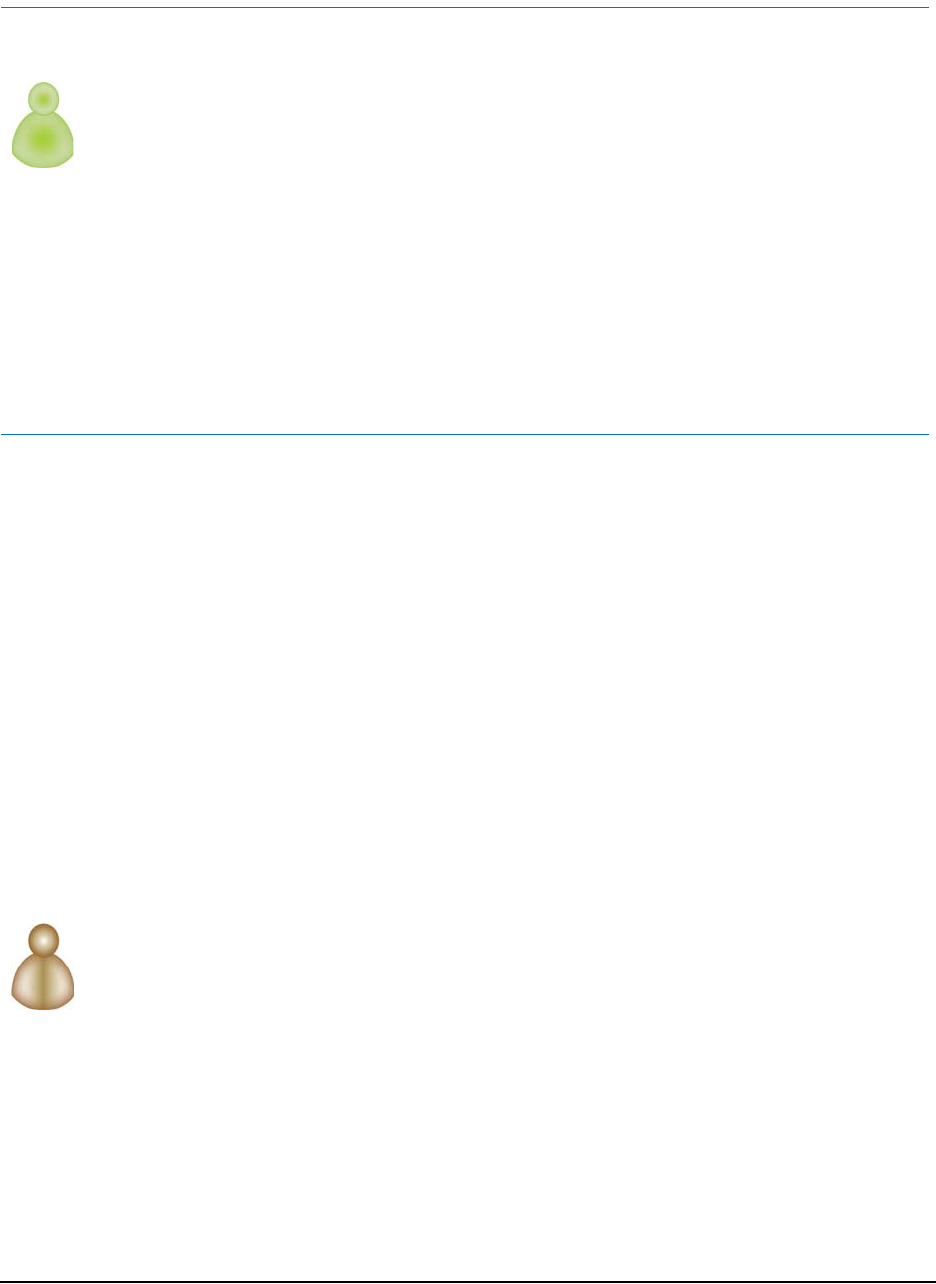
Installation on Windows
Installation Guide 39
Unidirectional Printing
"Unidirectional" means that the driver sends data to the printer, but does not receive any data
back from the printer—the communication is in one direction only. A unidirectional driver can be
installed on PCs running a Windows operating system. A unidirectional driver is included on the
driver CD-ROM or in the driver download files.
To use the printer with Windows Terminal Services, and in environments such as Citrix
®
Presentation Server that require Terminal Services, you must install the unidirectional driver.
Many features of the driver depend on bidirectional communication, including when to send
data to the printer. See
"Printing Cards in the Windows Terminal Services Environment" for
information about how to operate the printer in a unidirectional environment. Consider sharing
this information with operators.
Your success might depend on the amount of data per card and number of cards sent. For best
results, use simple card layouts and send individual cards, or send batches with a small number
of cards to print at one time.
Installing the Unidirectional Driver
This section includes:
• "Removing the Existing Driver"
• "Network Unidirectional Installation for Windows XP & Server 2003"
• "Network Unidirectional Installation for Windows Vista & Server 2008"
• "Network Unidirectional Installation for Windows XP & Server 2003"
• "Local Unidirectional Installation for Windows Vista & Server 2008"
Do not rename the unidirectional printer
The printer name, (brand) UniDir, must be used for the unidirectional driver. Do not
change this part of the printer name. If you have more than one unidirectional driver
installed, you can change the (copy n) at the end of the printer name if needed. For
example, one PC could have two printers, with names Datacard UniDir and Datacard
UniDir Net, that use the unidirectional driver. The brand of your printer might be different.
Removing the Existing Driver
Before you install the unidirectional driver with Terminal Services, remove any existing
drivers for the card printer.
To remove existing Card Printer Drivers:
1 Disconnect the card printer from the PC. If more than one card printer is installed on the
PC, disconnect all of them.
2 Log on to the PC as a user with Administrator access (Vista) or with Administrator
permissions (XP).
3 Do one of the following to open the Printers window:
— For Windows XP, choose Start > Settings > Printers and Faxes.
— For Windows Server 2003 and some XP installations, choose Start > Printers and
Faxes.


















