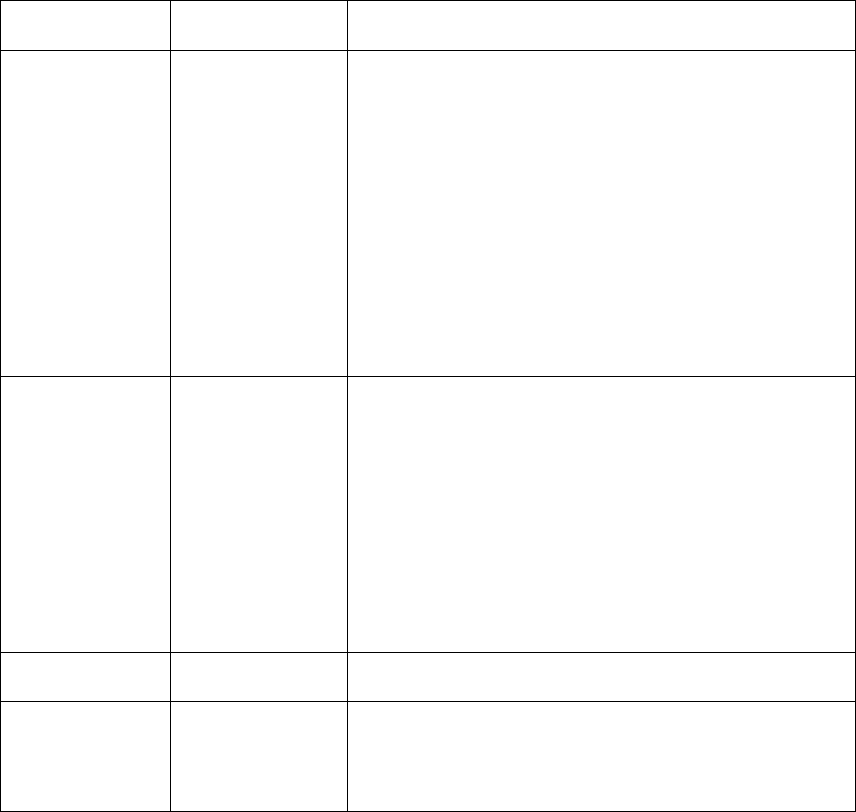
TWINAX SETUP
MENU ITEM
VALUE Description
IPDS ADDR OFF*
n
The twinax hardware address of the IPDS port. n can be from 0
to 6.
Notes:
1. SCS ADDR and IPDS ADDR cannot be set to the same
value.
2. If you change SCS ADDR or IPDS ADDR, you must power
off the printer, wait ten seconds, and then power on the
printer for the new value to take effect.
3. When the optional IPDS SIMM is installed, each IBM
Network Printer can act as two separate printers on the same
twinax port. (The printer cannot be attached to two different
twinax systems using the same twinax card.) One “printer”
prints SCS data to one address (SCS ADDR), and the other
prints IPDS to another address (IPDS ADDR).
EDGE-EDGE OFF*
ON
Turns edge-to-edge printing on or off.
AUTO—the printer uses the minimum amount of memory
necessary to print a page.
ON—The printer allows printing up to the physical page size.
Notes:
1. To avoid toner contaminating the printer, IBM recommends
leaving EDGE-EDGE set to OFF; use ON only when
necessary.
2. The Twinax Setup Menu item EDGE-EDGE applies to SCS
data only. To specify edge-to-edge printing for IPDS data,
use the EDGE-EDGE item on the IPDS Menu.
BUFFERSIZE 1024*
256
Specifies the IPDS buffer size in bytes. The SCS buffer size is
always 256.
PORT TMEOUT nnn Specifies the number of seconds the printer waits for data before
it determines there is no more data to receive for the job. The
printer then checks other installed attachments, and switches to
attachments with jobs waiting. Valid values are 5 to 300. The
default is 90 seconds.
Chapter 5. Operator Panel Menus 81


















