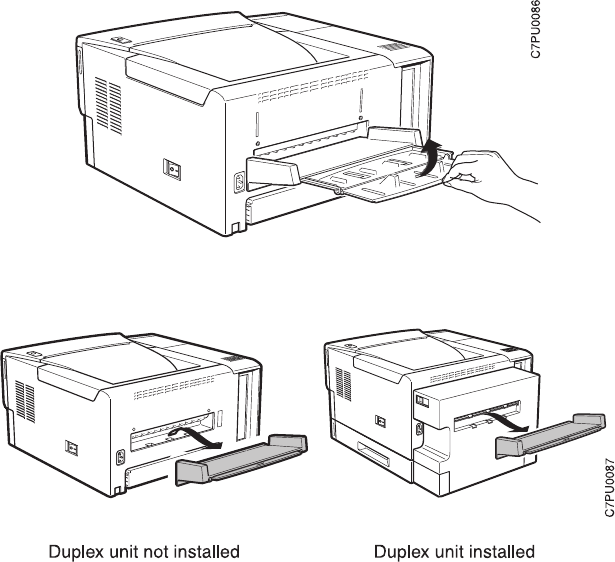
Removing the Face-Up Output Bin
Use the following procedure to remove the face-up output bin:
1. Flip the small extension to close it and push the center grip to close the large
extension.
2. Remove the face-up output bin from the rear of the printer or the vertical section of
the optional duplex unit (if installed).
3. Make sure you update your printer driver to indicate the face-up output bin has
been removed.
140 User’s Guide


















