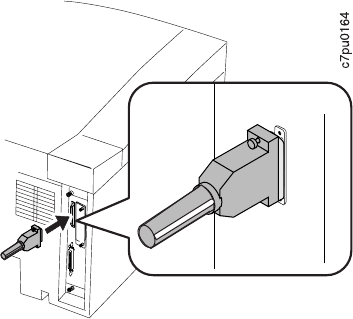
2. Attach the serial cable to the serial interface port on the back of the printer.
3. Attach the other end of the cable into the interface slot on your modem.
4. Plug in and power on your printer.
5. Use the Serial Menu to configure communications for the serial port. See “Serial
Menu” on page 63.
148 User’s Guide


















