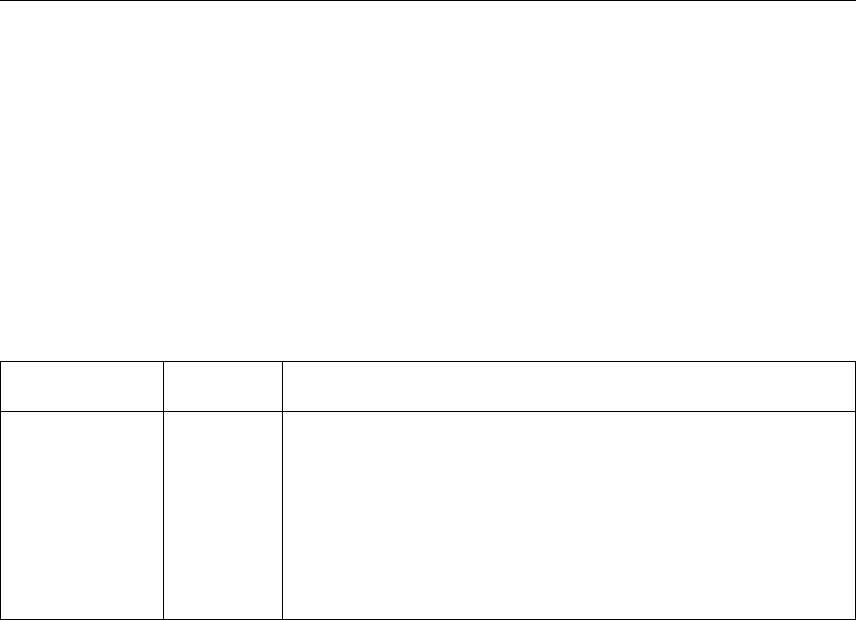
IPDS Menu
The following table describes the settings you can change from the IPDS Menu. An
asterisk (*) next to a value in the table indicates the factory default. The IPDS Menu
appears only if you have the IPDS SIMM installed.
Notes:
1. To select a new value, press the Continue/Enter key when the value is displayed
in the message display area. An asterisk (*) appears next to the value in the
message display area, indicating that it is now active.
2. Values specified in IPDS print jobs override IPDS Menu values set at the printer.
3. If you are unfamiliar with using the operator panel to work with menus, please read
“Using the Operator Panel Keys” on page 10 and “Navigating Menus” on page 12
before continuing.
IPDS MENU
ITEM
VALUE Description
PAGEPROT AUTO*
ON
Sets page protection:
AUTO—the printer uses the minimum amount of memory necessary to
print a page.
ON—the printer reserves enough memory to process an entire page
without compression before it prints the page. This can help in the
rare case where the printer compression scheme causes a loss of
quality in complex graphics. This setting is available only when the
printer has enough memory. See “Memory Requirements” on page 3
for more information.
84 User’s Guide


















