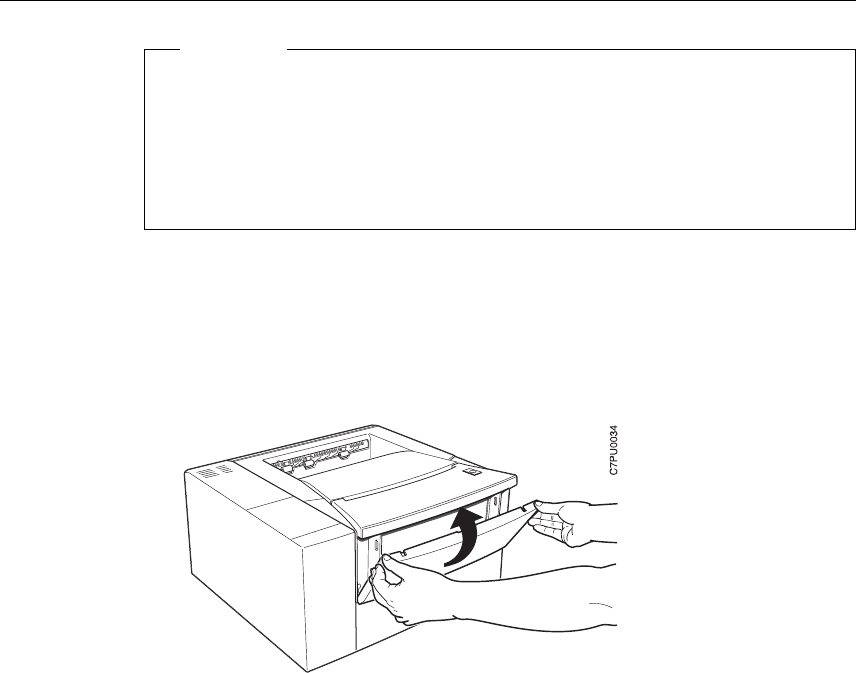
Repackaging the Printer
Important!
If you intend to ship your printer for service or repairs, pack it in the original
container. If you need a new shipping container, contact IBM technical support, or,
in the U.S.A. and Canada, call 1-888-IBM-PRINT (1-888-426-7746).
Also, make sure you complete and return the Repair Inventory Worksheet with your
printer. See “Repair Inventory Worksheet” on page 177.
Follow these procedures to repackage your printer for relocating or shipping.
1. Switch the printer power off.
2. Unplug the printer from the wall outlet.
3. Remove the power cord from the back of the printer.
4. Close the auxiliary tray.
5. Remove the following options from the printer (if installed):
500-sheet paper tray
250-sheet paper tray
Envelope tray
Appendix C. Specifications and Repackaging 173


















