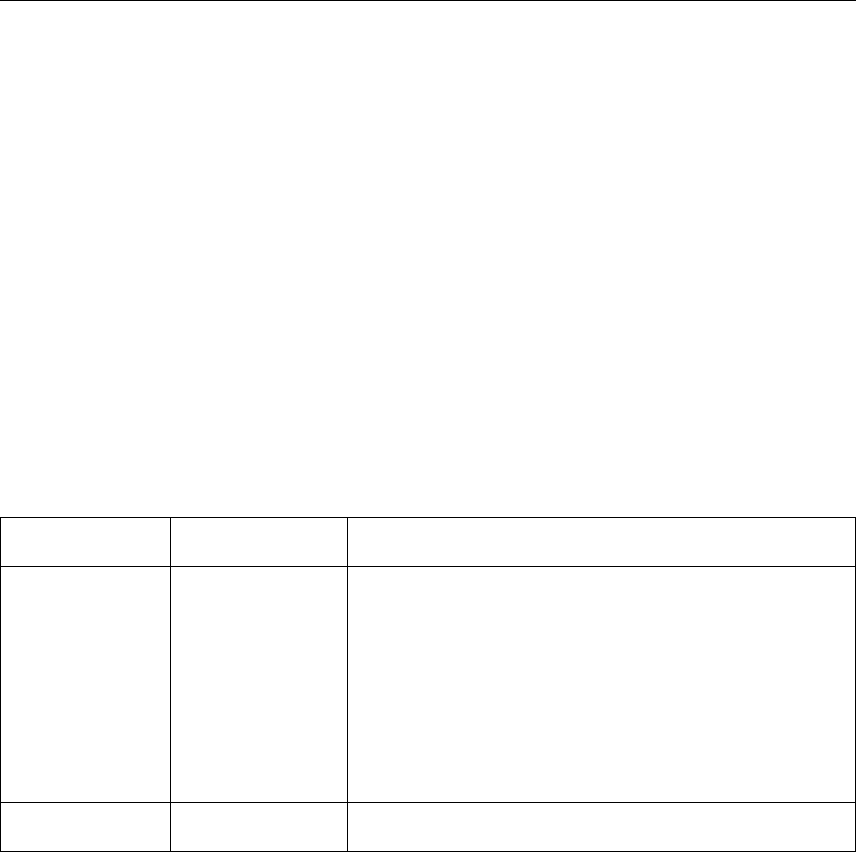
Paper Menu
Use the Paper Menu to select input trays, output bins, paper sizes, and duplex printing
options. The following table describes the settings you can change from the Paper
Menu. An asterisk (*) next to a value in the table indicates the factory default.
Notes:
1. To select a new value, press the Continue/Enter key when the value is displayed
in the message display area. An asterisk (*) appears next to the value in the
message display area, indicating that it is now active.
2. Values set in print jobs (either by the print application or the printer driver) override
values you set at the printer.
3. The actual menu items you see depend on what options you have installed. To
find out what options you have installed, print a printer configuration page. See
“Printing the Printer Configuration Page” on page 13 for more information.
4. If you are unfamiliar with using the operator panel to work with menus, please read
“Using the Operator Panel Keys” on page 10 and “Navigating Menus” on page 12
before continuing.
5. See “Using the Paper Menu” on page 46 for examples of changing values on the
Paper Menu.
PAPER MENU
ITEM
VALUE Description
SOURCE TRAY1*
TRAY2
AUXTRAY
ENVELOPE
Selects the default paper tray to use. Only installed trays appear
in the list.
TRAY1 is the standard 250-sheet input tray.
TRAY2 is the optional 500-sheet input tray; if you do not
install it, it will not be in the list.
AUXTRAY is the flip-down tray in the front of the printer.
ENVELOPE is the envelope tray (which replaces the optional
500-sheet tray)
Note: If TRAY2 is installed, it is the default.
OUTPUT MAIN*
FACE-UP
Specifies the default output bin. FACE-UP is the face-up output
bin.
Chapter 5. Operator Panel Menus 57


















