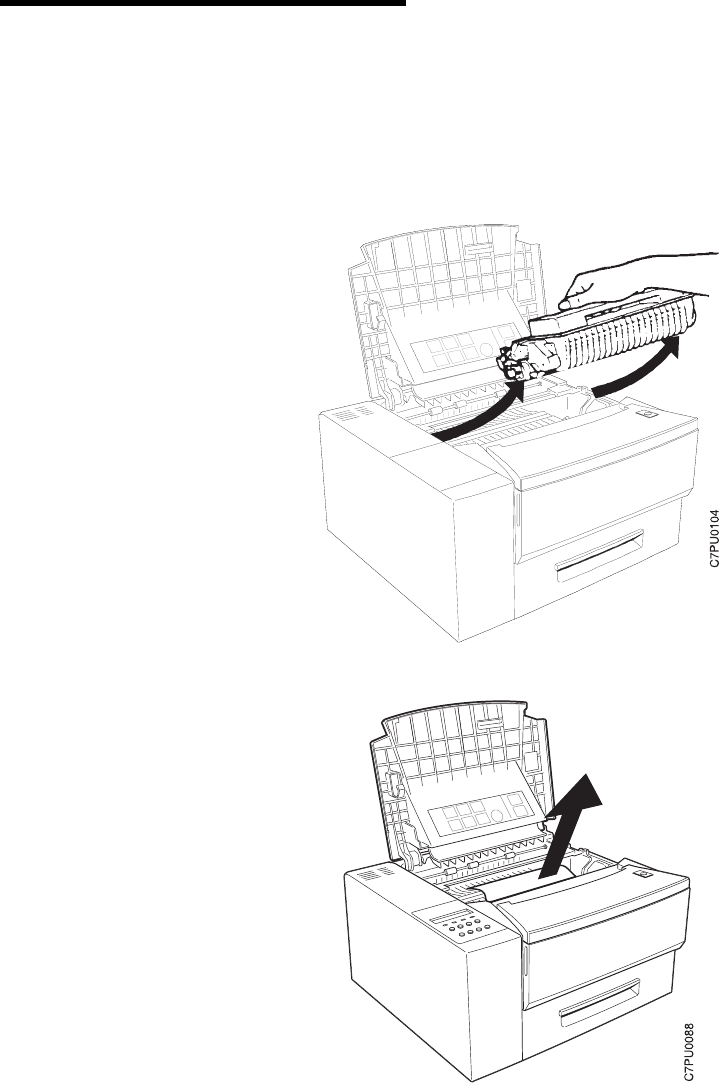
Chapter 4. Clearing Paper Jams
This chapter describes how to clear paper jams from different parts of the printer.
When the printer detects a jam, it displays a message. Note, however, that when
paper gets jammed in one area of the paper path, it often gets jammed in other areas.
Therefore it is a good idea to check the entire paper path whenever you see a paper
jam message.
1. Open the top cover and remove the toner cartridge.
2. Carefully remove any paper that is in the paper exit area.
Copyright IBM Corp. 1996, 1997 49


















