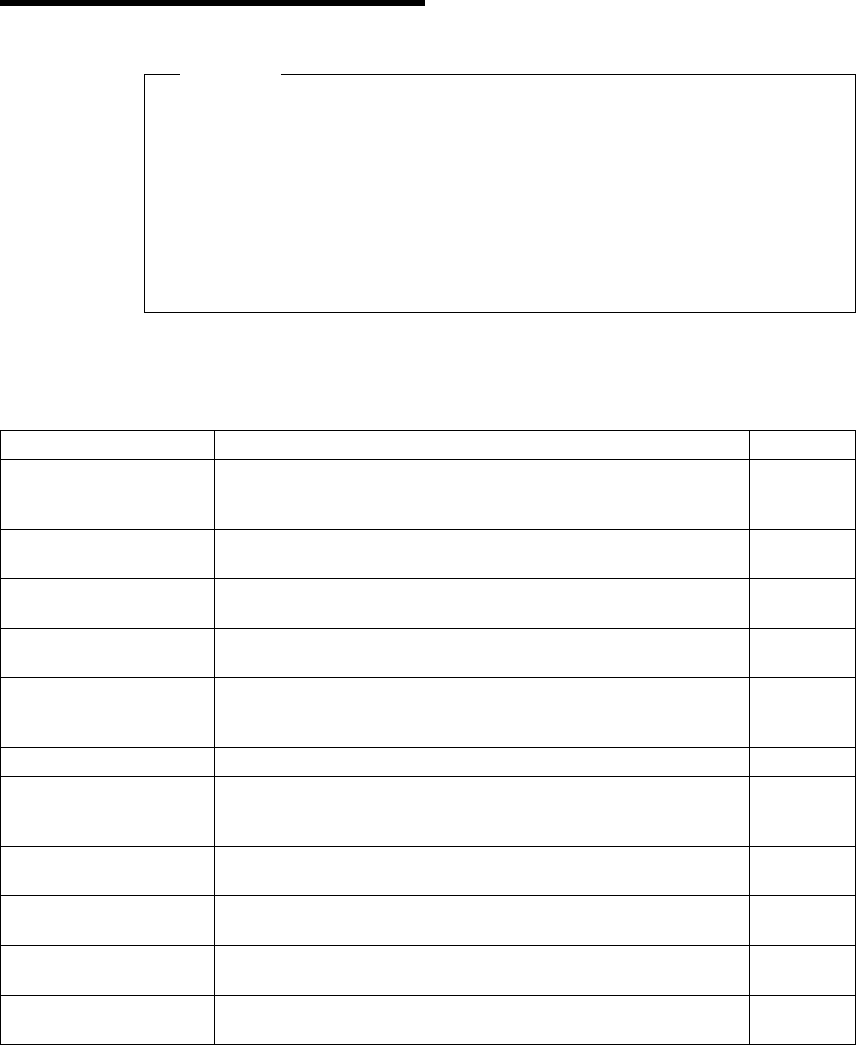
Chapter 5. Operator Panel Menus
Important
1. To see a list of menus you can access and options you have installed, print a
printer configuration page. See “Printing the Printer Configuration Page” on
page 13. You can use the printer configuration page as a menu map.
2. Note that several of the menus and menu items listed in this book appear on
your operator panel only if you have a particular option installed.
3. If you are unfamiliar with using the operator panel to work with menus, please
read “Using the Operator Panel Keys” on page 10 and “Navigating Menus” on
page 12 before continuing.
This chapter describes the functions available from the printer menus. The following
table describes the basic function of each menu and lists the page where you can find
more information.
Use this menu To do this See page
TEST MENU Print the configuration page, font lists, and printer test pages; reset
the printer to use factory defaults; print a hexadecimal dump for
troubleshooting purposes.
55
PAPER MENU Select input trays, output bins, paper sizes, and duplex printing
options.
57
CONFIG MENU Define how the printer handles paper jams and certain other error
conditions; define toner density and print quality.
60
MEMCONFIG MENU Define whether the printer saves data stream information when it
switches ports.
61
PARALLEL MENU Define how the printer handles jobs sent through the parallel port,
including the data stream, bi-directional communications, and the
timeout setting.
62
SERIAL MENU Define how the printer handles jobs sent through the serial port. 63
PCL MENU Define how the printer handles PCL5e jobs, including number of
copies, page size, page orientation, lines per page, font source, and
default font.
65
PS MENU Define how the printer handles PostScript jobs, including number of
copies and whether error messages are printed.
68
TOKEN RING MENU Define the data stream, timeout, and network address values for the
token-ring attachment.
69
ETHERNET MENU Define the data stream, timeout, and network address values for the
Ethernet attachment.
71
COAX SCS MENU Define how the printer handles SCS jobs sent through the coaxial
attachment.
73
Copyright IBM Corp. 1996, 1997 53


















