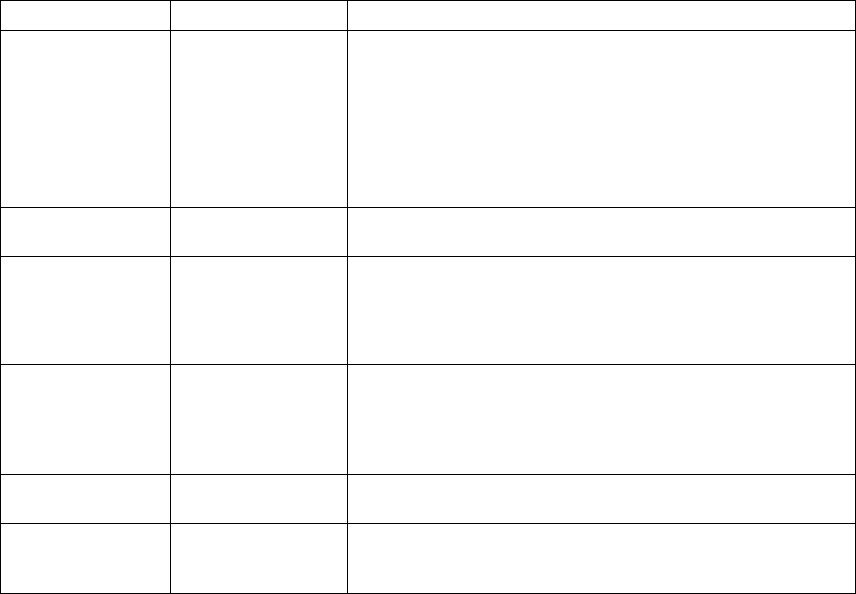
PCL MENU ITEM VALUE Description
EDGE-EDGE OFF*
ON
Turns edge-to-edge printing on or off.
OFF—the printer maintains a border of 4 mm on all four
paper sides.
ON—The printer allows printing up to the physical page size.
Note: To avoid toner contaminating the printer, IBM
recommends leaving EDGE-EDGE set to OFF; use ON only
when necessary.
FORM nnn LINES Specifies the number of lines per page the printer prints before it
starts a new page. nnn can be from 5 to 128. 60 is the default.
FNTSRC INTERNAL*
SOFT
Specifies which font source the printer checks first for a specified
font:
INTERNAL—use the printer's resident fonts first
SOFT—use downloaded fonts first
FONTNUM nnn Specifies the default font. nnn is the number of the font. The
default is 0. To display a list of available fonts and their
corresponding numbers, select PRINT PCL FONTS from the Test
Menu. See “Printing a List of PCL5e Fonts” on page 17 for more
information.
PTSIZE nn.nn Specifies the point size of the default font, if it is an outline font.
Valid values are 4 to 999.75. The default is 12.
PITCH nn.nn Specifies the pitch to use for the default font, if the font is
bitmapped (raster). Valid values are .44 to 99.99. The default is
10.
66 User’s Guide


















