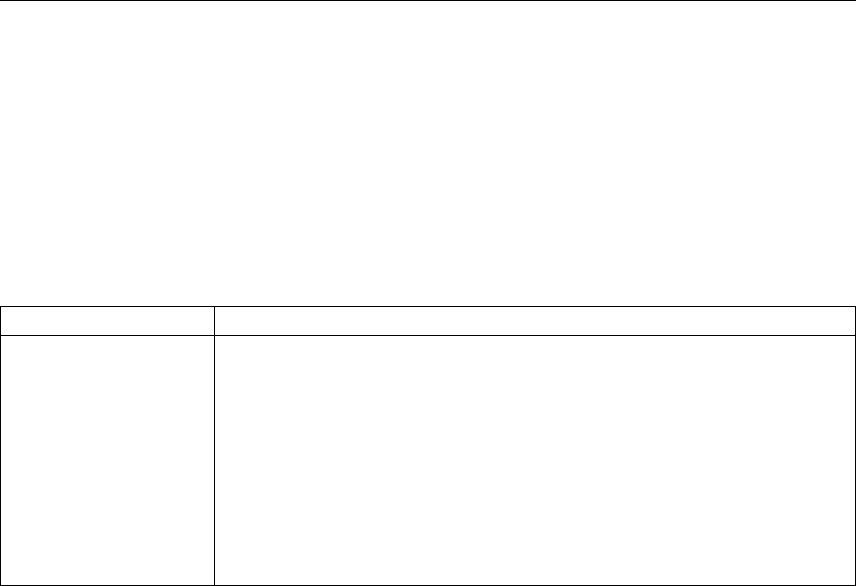
Language Menu
Use the Language Menu to select the language that the printer uses to display
messages and menus on the operator panel. English is the factory default.
Notes:
1. To select a language, press the Continue/Enter key when the language value is
displayed in the message display area. An asterisk (*) appears next to the new
value, indicating that it is now active.
2. If you are unfamiliar with using the operator panel to work with menus, please read
“Using the Operator Panel Keys” on page 10 and “Navigating Menus” on page 12
before continuing.
ITEM Description
ENGLISH*
DANISH
DUTCH
FINNISH
FRENCH
GERMAN
ITALIAN
NORWEGIAN
PORTUGUESE
SPANISH
SWEDISH
KATAKANA
Selects the language in which the printer displays operator panel messages and
menus.
Note: On the actual operator panel, the name of each language may be spelled
using its native spelling. Also, the order of the languages may be different than the
order displayed here.
90 User’s Guide


















