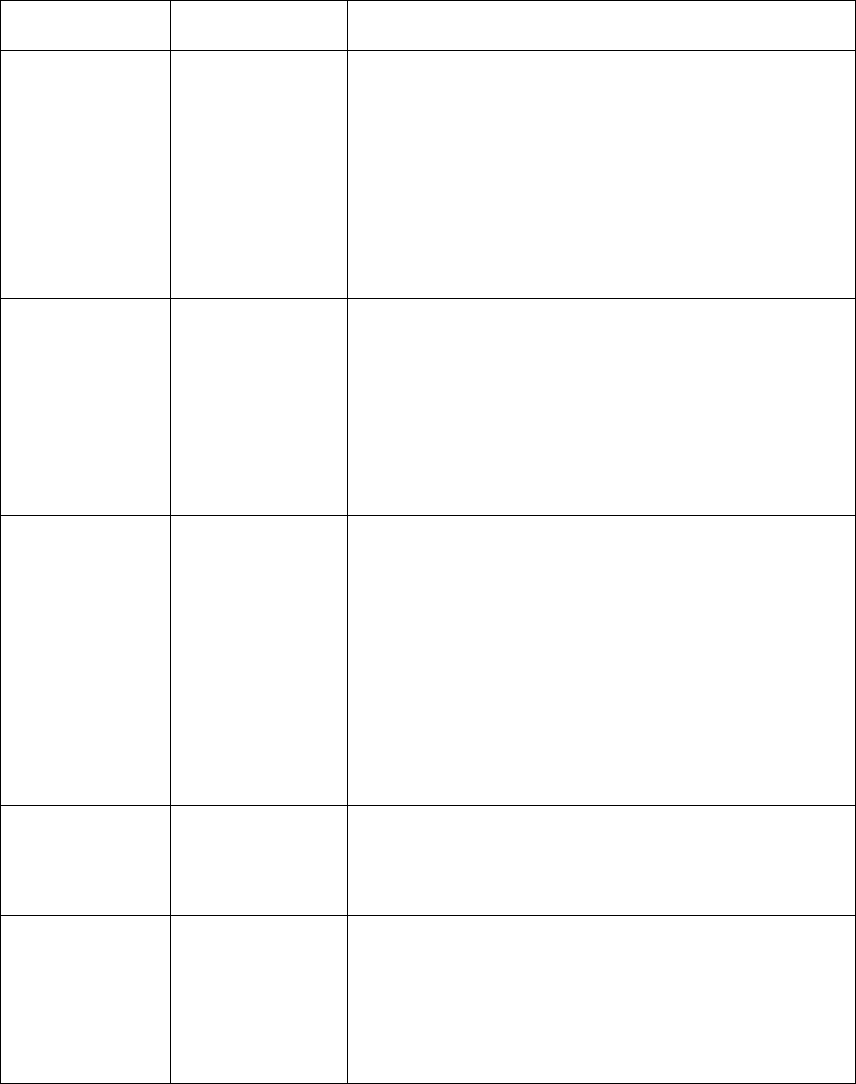
PAPER MENU
ITEM
VALUE Description
TRAY SWITCH ON*
OFF
Specifies whether or not to switch to another paper tray if the
current one is empty.
ON—specifies that if the current tray does not contain the
paper size specified by the job, the printer will automatically
look in other trays for the right size of paper. The search
sequence is the default tray, followed by the 250-sheet tray
(Tray 1), the 500-sheet tray (Tray 2), and then the auxiliary
tray.
OFF—specifies no switching. A message is displayed when
a job specifies a paper size that is not available in the current
tray.
MANUAL OFF*
ON
Specifies whether or not paper is to be fed manually from the
auxiliary tray:
OFF—paper feeding is automatic, not manual.
ON—paper feeding is manual, one sheet at a time.
Messages on the operator panel prompt you for each sheet.
Note: PostScript jobs can override MANUAL=OFF; however,
they cannot override MANUAL=ON. Therefore, if you do set
MANUAL to ON, make sure you reset MANUAL to OFF after you
complete the jobs you want to print manually.
AUXSIZE LETTER*
LEGAL
A4
A5
EXEC
COM10
MONARCH
C5
DL
B5-JIS
B5-ISO
FOLIO
STAMNT
A6
Defines the paper or envelope size being used in the auxiliary
tray.
ENVSIZE MONARCH*
DL
COM10
C5
A6
Defines the envelope size being used in the envelope tray.
BINDING LONG*
SHORT
Specifies how to print pages in duplex mode.
LONG—prints as if the paper is to be bound along the long
edge of the paper. (On the left for portrait documents, along
the top for landscape documents.)
SHORT—prints as if the paper is to be bound along the short
edge of the paper. (On the top for portrait documents, on the
left for landscape documents.)
58 User’s Guide


















