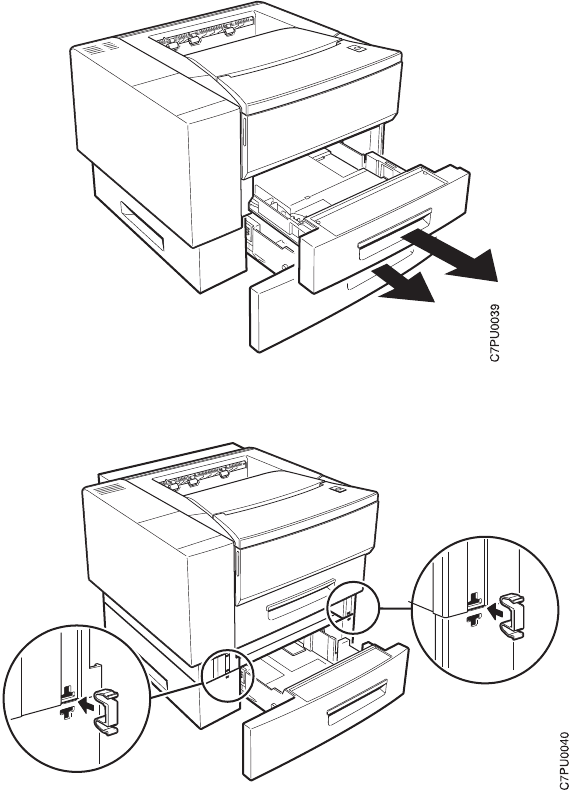
3. Snap the locking clips into the notches located at the front of the printer and the
support unit, as follows:
a. Remove the 250-sheet paper tray and then slide the 500-sheet paper tray out
until the two notches at the front of the printer are clearly visible.
b. Snap the locking clips into the notches located at the front of the printer and
the support unit.
128 User’s Guide


















