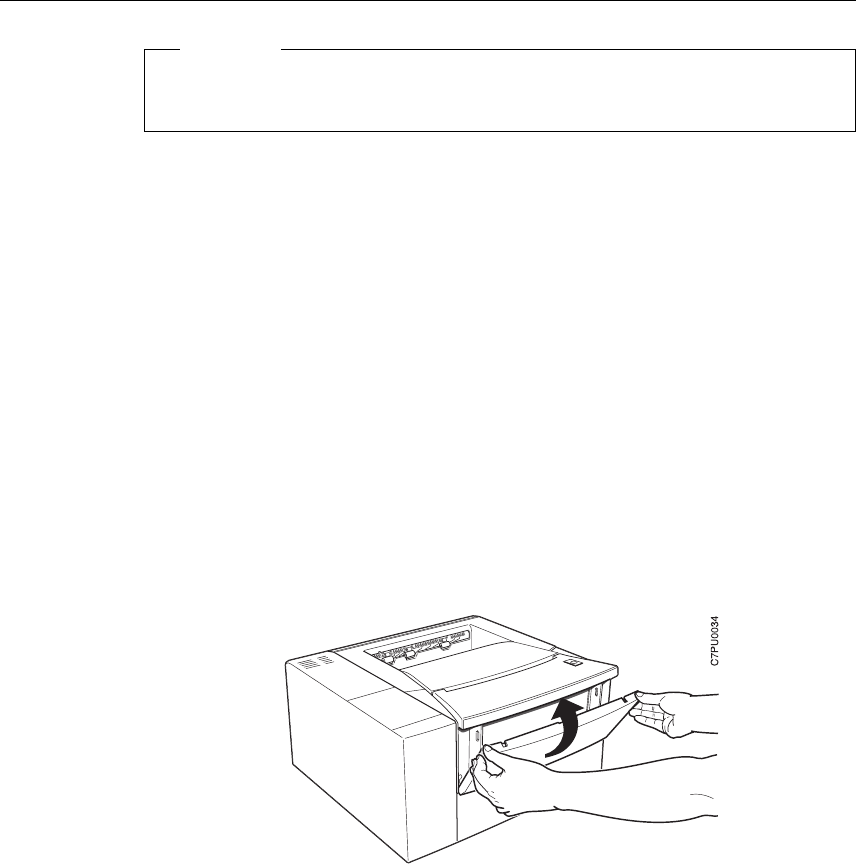
Changing the Toner Cartridge
Important
Use a toner cartridge that is designed specifically for the Network Printer 12. The
part number for a replacement toner cartridge is 63H3005.
A toner cartridge can print approximately 6,000 pages of letter-size paper, containing
text or graphics that cover 5% of the page. Depending on the type of printing you do,
you can obtain double the page yield if you use the TonerMiser feature. For example,
using the TonerMiser feature and a density setting of 2, you can expect an average
cartridge life of 12,000 images at 5% coverage. To use the TonerMiser feature, you
can set the Config Menu QUALITY setting to ECONO, or select toner saver print quality
mode using your printer driver. (Note that the driver setting will override the menu
setting.) The page-per-cartridge average goes down if you routinely print text or
graphics that cover more than 5% of the page.
When the toner cartridge is low or empty, the 02 TONER LOW message appears in the
display.
To display the number of pages printed using the current toner cartridge, select TONER
CTR on the Machine Info Menu (see “Machine Information Menu” on page 89). Note
that the counter is accurate only if it was reset when the current cartridge was installed.
Use the following procedure to replace the toner cartridge.
1. Remove all paper from the auxiliary tray, and close it.
92 User’s Guide


















