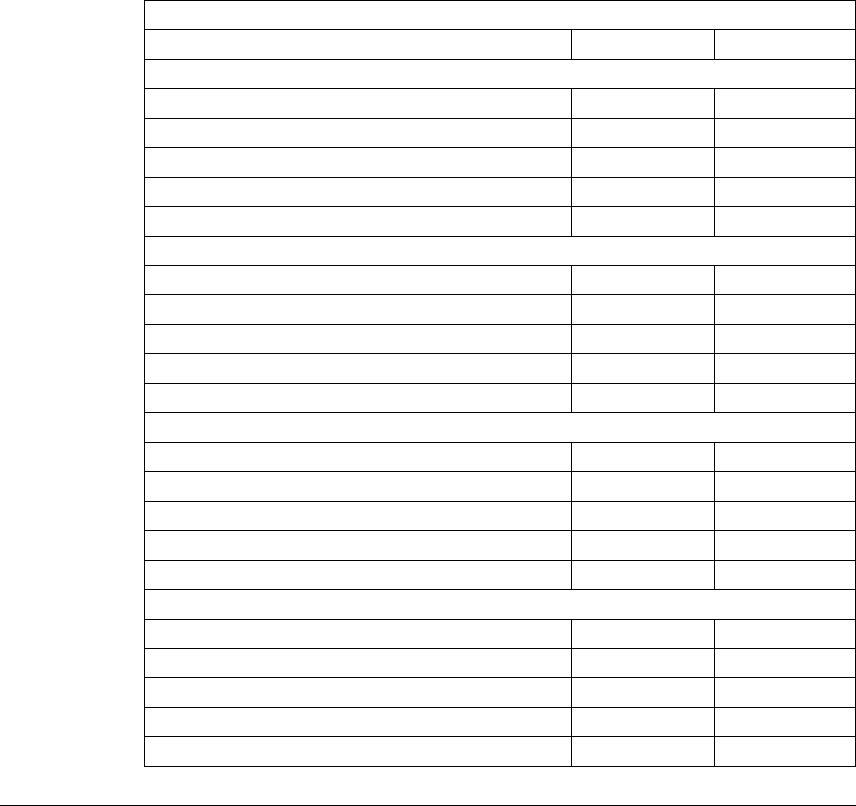
The Memory Configuration (MEMCONFIG) Menu provides two menu items, PCL
SAVE and PS SAVE, which allow you to set context saving on or off for each data
stream. These menu items are displayed only if there is enough memory in the
printer to permit context saving. The PS SAVE menu item is displayed only if the
PostScript SIMM is installed.
Table 1. Memory Requirements
Requirement Simplex Duplex
Base configuration only
PAGEPROT=AUTO 4MB 4MB
PAGEPROT=AUTO (legal-size paper) 4MB 8MB
PAGEPROT=ON (letter-size paper) 8MB 8MB
PAGEPROT=ON (legal-size paper) 8MB 12MB
Context Saving 12MB 16MB
Base configuration with PostScript
PAGEPROT=AUTO 4MB 4MB
PAGEPROT=AUTO (legal-size paper) 4MB 8MB
PAGEPROT=ON (letter-size paper) 8MB 12MB
PAGEPROT=ON (legal-size paper) 8MB 12MB
Context Saving 12MB 16MB
Base configuration with IPDS
PAGEPROT=AUTO 8MB 8MB
PAGEPROT=AUTO (legal-size paper) 8MB 8MB
PAGEPROT=ON (letter-size paper) 8MB 12MB
PAGEPROT=ON (legal-size paper) 12MB 16MB
Context Saving 12MB 16MB
Base configuration with IPDS and PostScript
PAGEPROT=AUTO 8MB 12MB
PAGEPROT=AUTO (legal-size paper) 12MB 12MB
PAGEPROT=ON (letter-size paper) 12MB 16MB
PAGEPROT=ON (legal-size paper) 16MB 16MB
Context Saving 16MB 20MB
Using Network Printer Manager Utility
Network Printer Manager (NPM) Utility is a tool for network administrators. NPM can:
Enable you to install and configure IBM Network Printers in Local Area Networks
(LANs), including Novell 3.12 and 4.X networks in bindery emulation (printer
network cards can be NDS-configured with NWAdmin).
4 User’s Guide


















