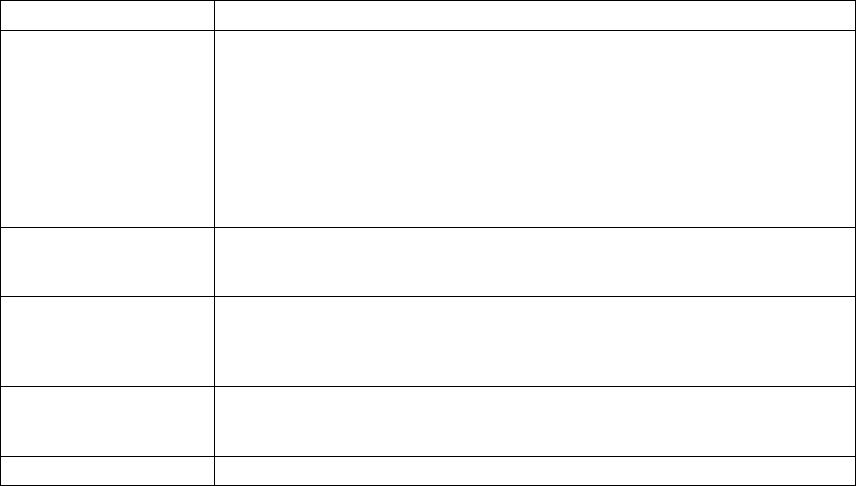
TEST MENU ITEM Description
FACTORY DEFAULT Resets settings to the factory defaults. Note that some values do not get reset.
These values include LANGUAGE, AUXSIZE, PCL SAVE, PS SAVE, BI-DI, IP
ADDRESS, SUBNET MASK, GATEWAY ADDRESS, and MAC ADDRESS.
Note: To reset all values, do one of the following:
For A4 paper: power the printer off and then power the printer on while
simultaneously pressing the Cancel Print key.
For Letter paper: power the printer off and then power the printer on while
simultaneously pressing the Online key.
ONLINE HEX PRINT
CANCEL ONLN HEX
ONLINE HEX PRINT prints an ASCII hexadecimal dump for troubleshooting
purposes. After you select this item, it changes to CANCEL ONLN HEX. To cancel
the dump, select CANCEL ONLN HEX.
CX HEX PRT
CANCEL CX HEX
CX HEX PRT prints an EBCDIC hexadecimal dump of non-IPDS data coming
across the coax cable; you can use the dump for troubleshooting coax problems.
After you select this item, it changes to CANCEL CX HEX. To cancel the dump,
select CANCEL CX HEX.
TX HEX PRT
CANCEL TX HEX
TX HEX PRT prints a hexadecimal dump for troubleshooting twinax problems. After
you select this item, it changes to CANCEL TX HEX. To cancel the dump, select
CANCEL TX HEX.
FORMAT DISK Formats the optional hard drive.
56 User’s Guide


















