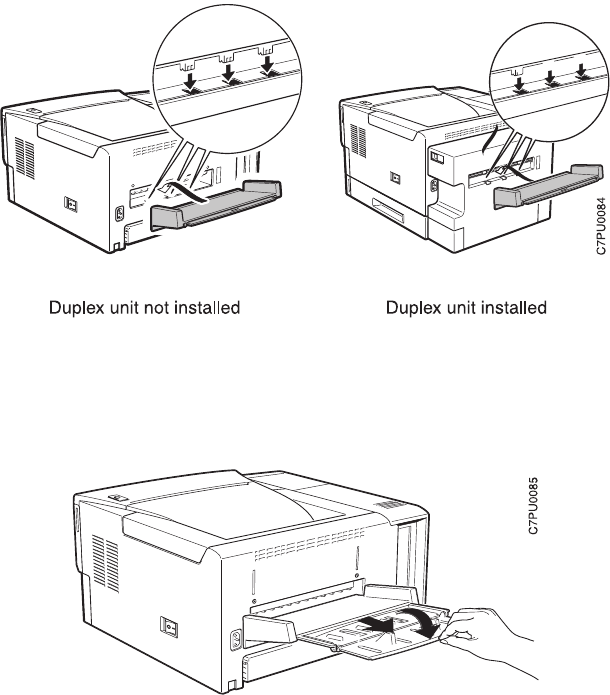
Installing the Face-Up Output Bin
Use the following procedure to install the face-up output bin:
1. Insert the three tabs on the face-up output bin into the opening at the back of the
printer or the vertical section of the optional duplex unit (if installed).
2. Pull the center grip to open the large extension then flip out the small extension, if
necessary.
3. From the Paper Menu, set OUTPUT to FACE-UP to set the face-up output bin as
the default output bin (see “Selecting The Default Output Bin” on page 46).
4. Make sure you update your printer driver to indicate the face-up output bin is
installed.
Chapter 7. Installing Printer Options 139


















