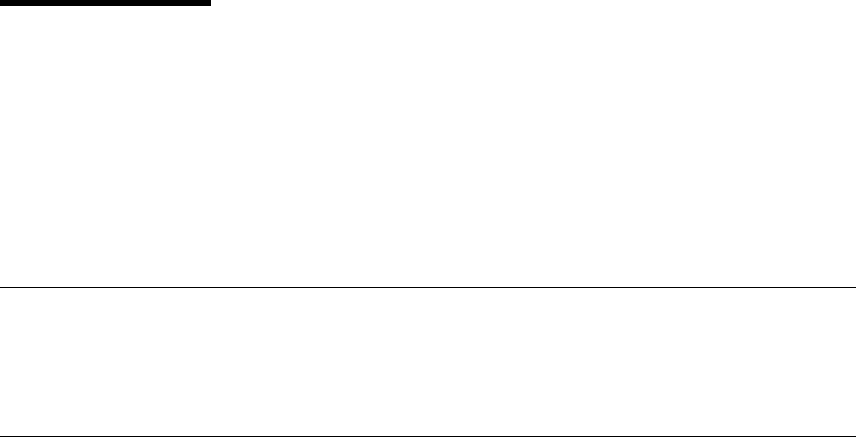
About This Book
This book is designed to help you use the Network Printer 12. It describes how to:
Use the operator panel to navigate menus and control the printer
Load and select paper and other print materials
Clear paper jams
Change printer supplies
Install printer options
Troubleshoot printer problems
Interpret messages displayed on the operator panel
Conventions Used
Names of keys on the operator panel are shown in bold typeface. For example:
Press the Continue/Enter key.
Press Page Eject.
Related Publications
The following books contain information that relates to the Network Printer 12:
IBM Network Printer 12: Quick Setup
, G544-5371, describes how to set up the
Network Printer 12
IBM Network Printers: Ethernet and Token Ring Configuration Guide
, G544-5240,
describes how to configure the Ethernet and token-ring network interface cards
(this book is included with the cards)
IBM Network Printers: Twinax/Coax Configuration Guide
, G544-5241, describes
how to configure the twinax and coax network interface cards (this book is included
with the cards)
IBM Network Printer 12: Safety Instructions
, G544-5372, contains safety notices in
several languages
IBM Network Printers: PCL5e and PostScript Level 2 Technical Reference
,
S544-5344, contains technical reference information about Network Printer 12
PostScript and PCL5e support
IBM Network Printers: IPDS and SCS Technical Reference
, S544-5312, contains
technical reference information about Network Printer 12 IPDS and SCS support
Copyright IBM Corp. 1996, 1997 xvii


















