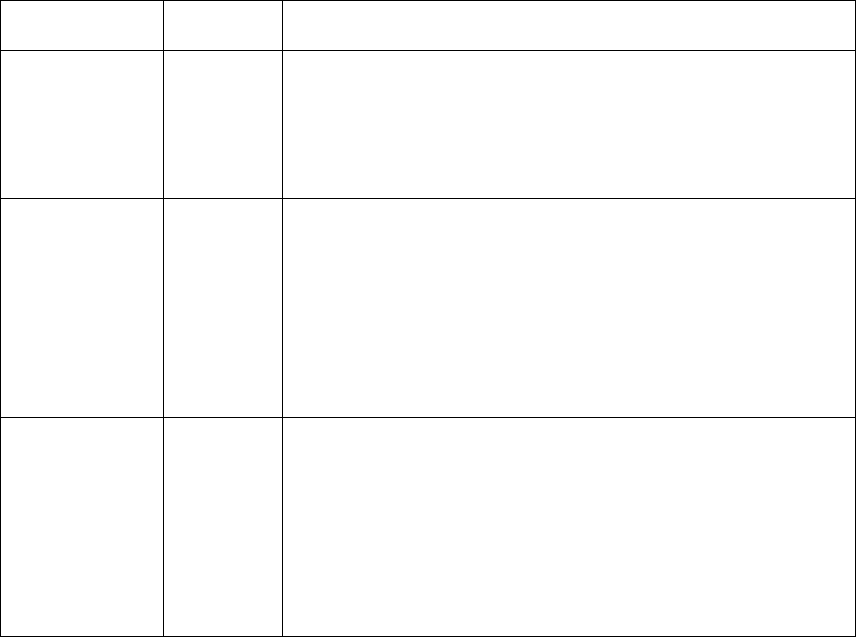
IPDS MENU
ITEM
VALUE Description
VPA CHK ON*
OFF
Turns valid printable area checking on or off.
ON—the printer checks for pels that fall outside the intersection of the
logical and physical pages. If pels fall outside the area, the printer
reports an error to the host if the IPDS Exception Handling Control
command setting requires error reporting.
OFF—The printer does not report pels outside the valid printable area.
X-OFFSET nnn Sets the print offset in the X (horizontal) direction. nnn can be from -999
to 999. The default setting is 0 pels. Positive values move the starting
point for printing to the right of the physical point of origin. Negative
values move the starting point for printing to the left. The physical point of
origin is towards the top left corner of a portrait page. If you rotate the
page, the physical point of origin rotates as well.
Note: The X-OFFSET and Y-OFFSET options are intended to allow older
line printer print jobs to fit on a page where edge-to-edge printing is not
possible. Using X-OFFSET and Y-OFFSET is NOT recommended when
generating new applications, especially duplex applications.
Y-OFFSET nnn Sets the print offset in the Y (vertical) direction. nnn can be from -999 to
999. The default setting is 0 pels. Positive values move the starting point
for printing down from the physical point of origin. Negative values move
the starting point for printing up. The physical point of origin is towards the
top left corner of a portrait page. If you rotate the page, the physical point
of origin rotates as well.
Note: The X-OFFSET and Y-OFFSET options are intended to allow older
line printer print jobs to fit on a page where edge-to-edge printing is not
possible. Using X-OFFSET and Y-OFFSET is NOT recommended when
generating new applications, especially duplex applications.
86 User’s Guide


















