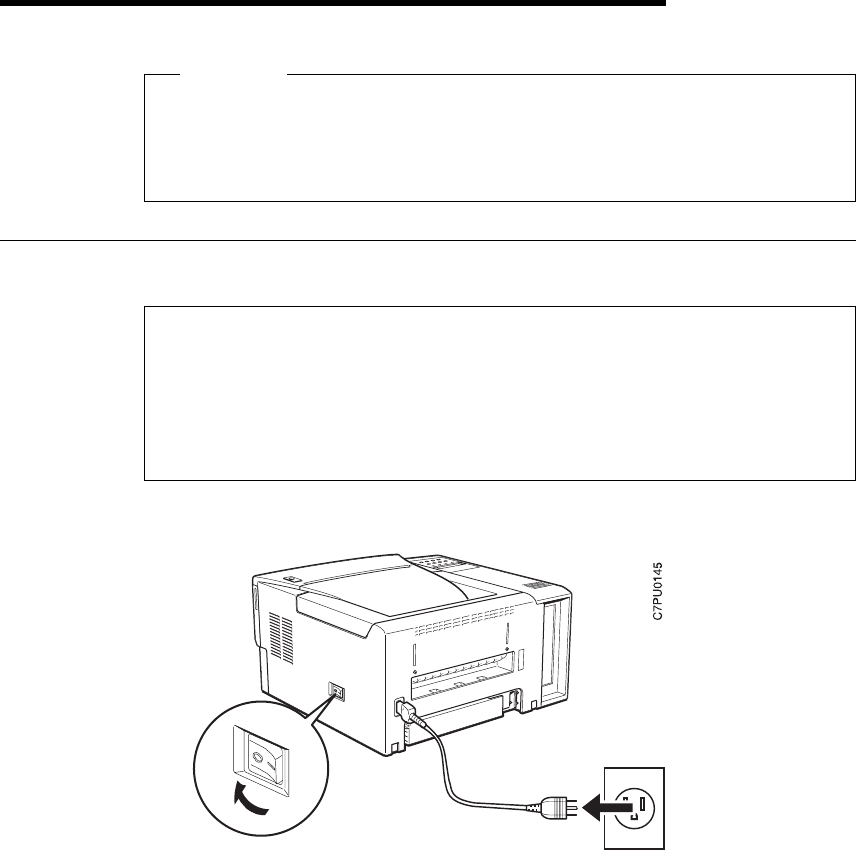
Chapter 8. Connecting the Parallel and Serial Cables
Important!
You need to supply the parallel and serial cables; they are not included with the
Network Printer 12. Properly shielded and grounded cables and connectors (IBM
part number 63H3329 or its equivalent) must be used in order to meet FCC
emission limits.
Connecting the Parallel Cable
DANGER
To avoid personal risk, do not install or configure a communication port
during a lightning storm.
To prevent serious injury from electrical shock when connecting or
disconnecting the interface cable, power off the printer and unplug the
power cord.
1. Turn off the printer and unplug it from the wall.
Copyright IBM Corp. 1996, 1997 145


















