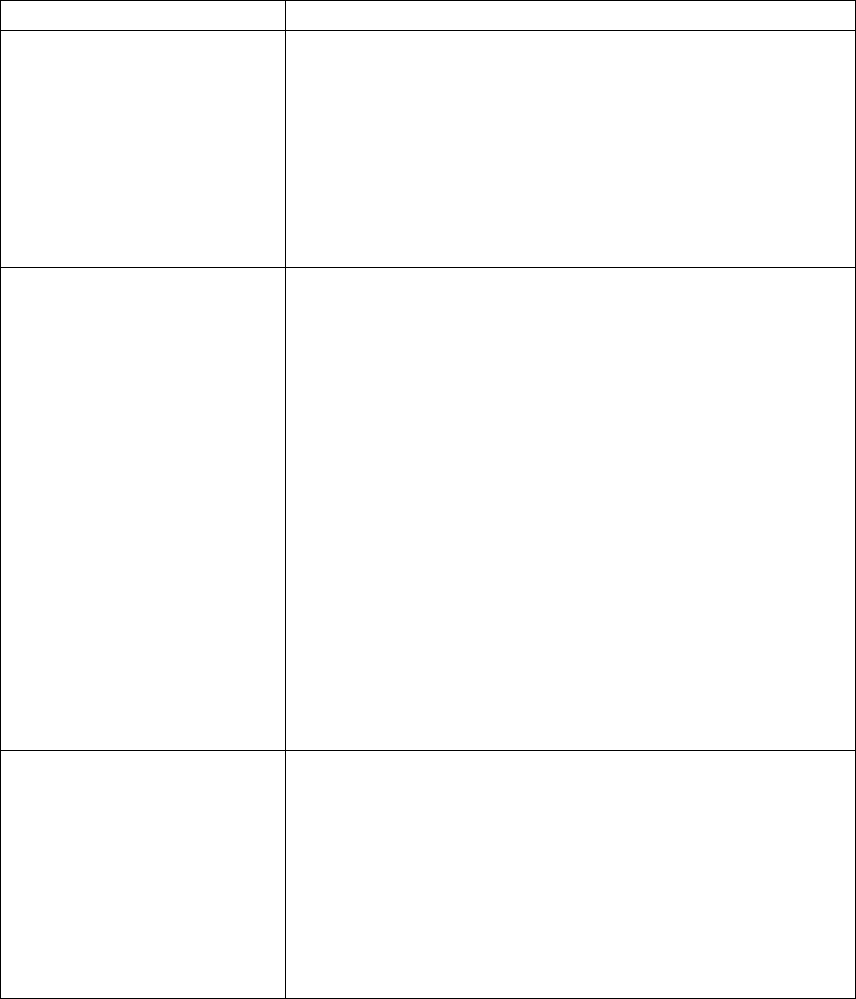
Symptom Action
Blank pages If all sheets are blank, the toner supply could be low but the toner sensor
is not detecting this condition.
Response: Replace the toner cartridge. See “Changing the Toner
Cartridge” on page 92 for instructions on removing and replacing the
toner cartridge.
Random blank pages during a print job can be caused by multiple sheets
of paper being fed through the machine simultaneously.
Response: Reload the paper tray with fresh, dry paper. Fan the paper
before loading it. If the problem still exists with the new toner cartridge
installed, call for service and ask to install a new Usage Kit.
Paper jams in the printer
repeatedly
Responses:
1. Make sure that the paper tray guides are adjusted correctly for the
size paper you are using. In particular, make sure the rear guides
rest lightly against the back of the paper stack. Note that for some
shorter paper sizes, only one guide adjusts to the back of the paper
stack.
2. Do not refeed the same sheet of paper.
3. The paper you are using in the printer may not be compatible with
your printer. Verify that the paper you are using conforms to the
specifications for the printer. See “Selecting Paper and Other
Printable Material” on page 20.
4. Check for obstructions in the paper path. Obstructions may include
paper clips and corners of previously jammed paper.
5. Check the paper supply tray for damaged paper.
6. Reload the paper tray with fresh, dry paper. Fan the paper before
loading it.
7. For duplex jams, ensure that the duplex unit is installed correctly.
See “The Duplex Unit Option” on page 114.
See “Selecting Paper and Other Printable Material” on page 20 for more
information.
Test Menu items are not available If IPDS is the active data stream when the printer is taken offline, the
following Test Menu items will not be available:
CONFIG PAGE
PRINT PS FONTS
PRINT PCL FONTS
PRINT PS DEMO
PRINT SCS CHARS
These items reappear after a port timeout occurs (the length of the
timeout depends on the host or network attachment you use); they also
reappear if you power off the printer, wait ten seconds, and then power
on.
Appendix A. Troubleshooting 159


















