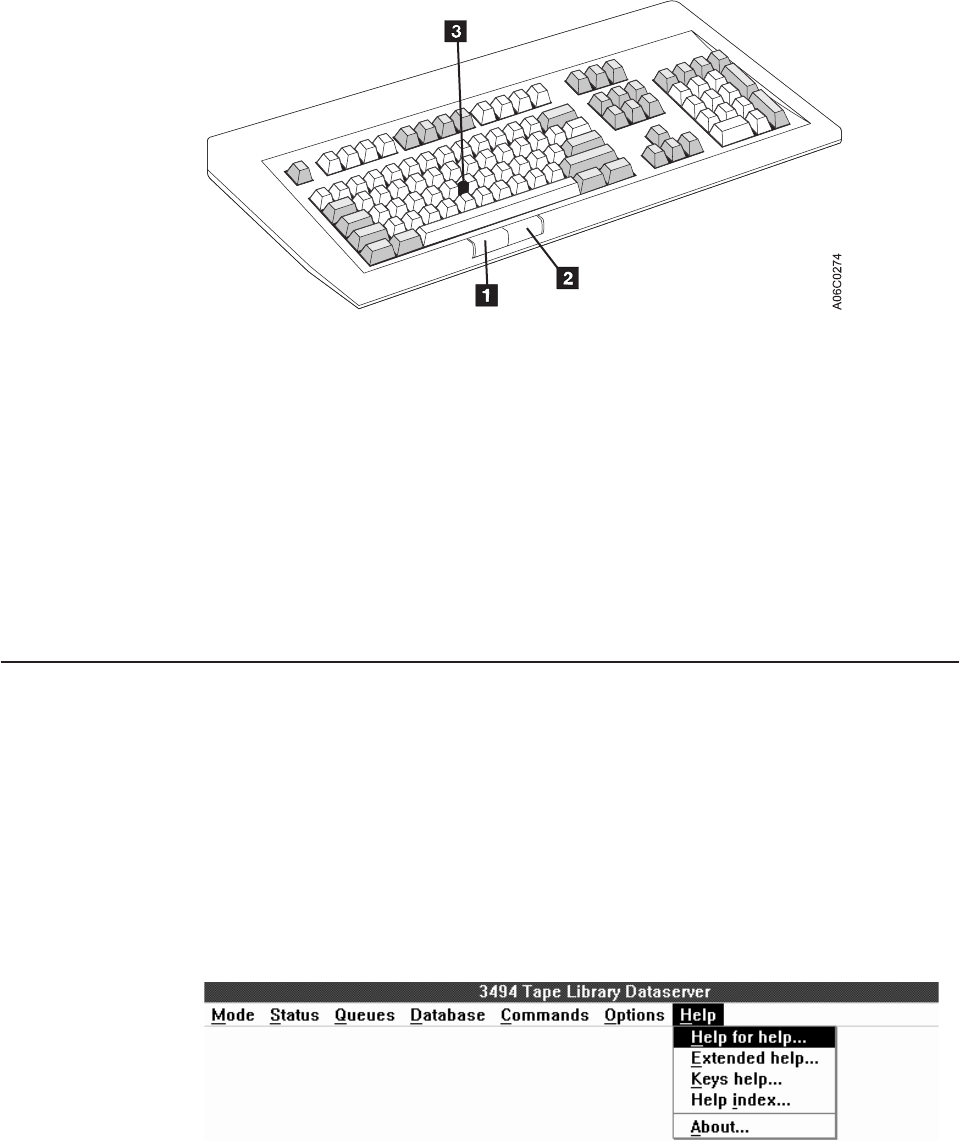
To select and move an object on the screen, do the following:
1. Gently press the trackpoint (3 in Figure 39) to position the pointer on the
object.
2. Press and hold button 1 in Figure 39 down.
3. Gently press the trackpoint (3 in Figure 39) to move the object. This action is
also referred to as “dragging an object”.
4. Release the object by releasing button 1.
Note: Button 2 in Figure 39 is not used.
Using the Help Pull-Down
The help facility provides additional information for using the various items on the
panels. To get help for an action bar item, pull-down menu item, or pop-up window,
use the pointing device to click on the help action bar item or, from the keyboard,
highlight the field or item and press F1. The help panel displayed gives a brief
description of the item or field.
A help selection also appears on the action bar of the Operator menu. This
selection is made in the same way as any other selection. Figure 40 shows the
Help pull-down.
The Help pull-down menu includes the following additional choices:
Help for help
Explains the content and how to use the other help choices.
Figure 39. Track Pointer Keyboard
Figure 40. Help Pull-Down Menu
94 Magstar 3494 Tape Library Operator Guide


















