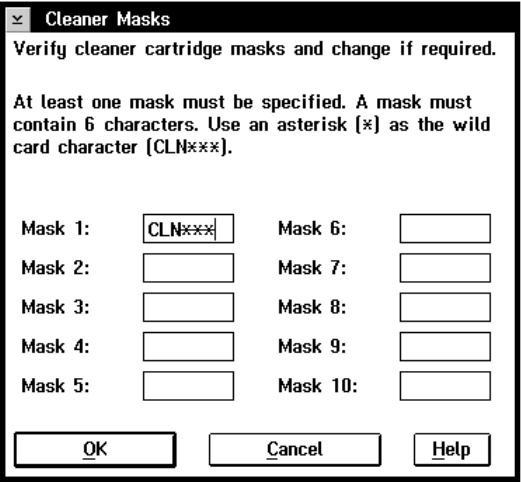
Note: When “Cleaner Cartridge Masks” is selected from the “Commands”
pull-down, the following rules apply to the changing of the masks. These
rules do not apply when the masks are changed as part of a full inventory
operation.
1. A cleaner mask cannot match the volser of any data cartridge in the
library. You must either enter a different cleaner mask or eject all data
cartridges in the library that match the cleaner mask before using the
mask.
2. You cannot delete a cleaner mask when there are cleaner cartridges in
the library that match this mask. You must either retain this cleaner mask
or eject all cleaner cartridges that match this mask before deleting the
mask.
See Figure 91 for information on how to set the cleaner volume masks.
The following are the push-buttons:
OK Check masks and save.
Cancel
Closes the window without saving any changes.
Help Provides help concerning the Cleaner Cartridge Mask window.
Send Message to Host Consoles
The Host Message pop-up window (see Figure 92 on page 160) allows you to enter
up to 70 characters to be sent to all attached hosts. The library manager must be
Online for this selection. If not, an error message is displayed that indicates the
3494 must be Online.
Figure 91. Cleaner Cartridge Masks
Chapter 6. Advanced Operating Procedures 159


















