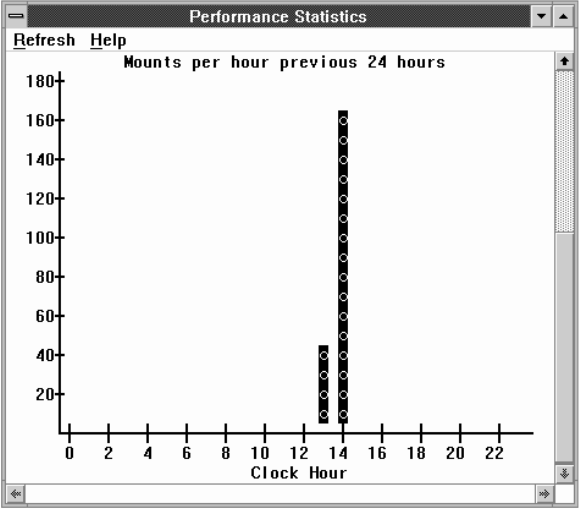
The Performance Statistics window has the following pull-downs available from its
action bar:
Refresh
Refreshes or updates the contents of the window immediately instead of
periodically (about every 30 seconds). You can also click the pointing
device on the client area of the window.
Help Provides help about the Performance Statistics window.
To close the window, select Close from the system menu icon (upper-left corner of
the window).
The performance statistics reflect physical activity in the library. Commands
involving VTS logical volumes are not part of these statistics.
Figure 69. (Part 2 of 2) Performance Statistics Pop-Up Window
Chapter 6. Advanced Operating Procedures 121


















