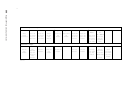Table 31. Export and Import Status File Record
Bytes Name Description
For Status Codes other than 01, 1E, 24 or 25, the bytes 0-12 are defined as follows:
0–5 Logical Volser For export, this field contains the volume serial number of the logical
volume specified in the export list file. For import, this field contains
the volume serial number of the logical volume explicitly specified in
the import list file or, if only the Exported Stacked Volume to import is
specified, a logical volume on the Exported Stacked Volume. When
there is a cause for no logical volumes to have been imported from
the Exported Stacked Volume given in bytes 7-12, the status file
record for the Exported Stacked Volume will have blanks in this field.
6 Field Delimiter Comma character
7–12 Physical Volser For a successful export (status code = 00), this field contains the
volume serial number of the Exported Stacked Volume onto which the
logical volume was copied. If the export was unsuccessful, this field
contains all blanks. For import status, this field contains the Exported
Stacked Volume specified in the import list file. This field is
right-justified and padded with blanks.
For Status Code 01, 1E, 24 or 25, the bytes 0-12 are defined as follows:
0-12 List File Record data. When a status code of 01, 1E or 24 is indicated, the Export or Import
List File record could not be processed. The first 13 bytes of the list
file record are provided here to aid in problem determination.
13 Field Delimiter Comma character
14-15 Status Code This field contains a two character status code number. See “Status
Codes in Status File” on page 316 for more information.
16 Field Delimiter Comma character
17 Exception Indicator If the export or import was successful, this field contains the blank
character. If the export or import was unsuccessful, this field contains
the asterisk character.
18–77 Destination/Status Text For a successful export (status code = 00), this field contains up to a
16 character destination name as specified in the export list file. If the
destination was given as all blanks, this field will contain 16 question
mark characters (??...?). For a successful import (status code = 00),
this field is all blanks. For an unsuccessful export or import (status
code \= 00), this field contains status text indicating the reason the
export or import was not successful. This field is left-justified and
padded with blanks. See “Status Codes in Status File” on page 316 for
more information.
78–79 Reserved
Appendix B. Virtual Tape Server Import/Export Advanced Function 311
|
|
|
|||
|
|||
|
|
|
|
|
|
|
|||
|||
|
|
|
|
|
|
|||
|
|
|||
|||
|
|||
|||
|
|
|||
|
|
|
|
|
|
|
|
|||