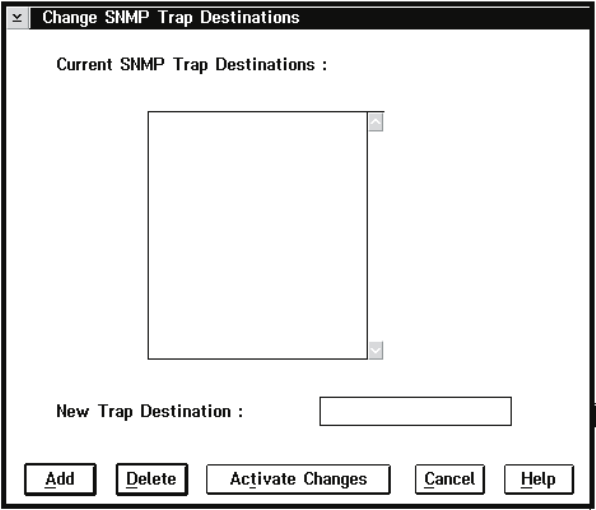
Adding a Destination::
1. Enter the new SNMP trap destination in the New Trap Destination field.
2. Select the Add push-button.
Deleting a Destination::
1. Highlight the SNMP trap destination that you want to delete in the list box.
2. Select the Delete push-button.
The changes are activated when you select the Activate Changes button. If the
SNMP daemon is running when you select Activate Changes, the library manager
will kill it and restart the daemon with the new changes.
OS/2 Version 4.0:
For OS/2 version 4.0, the SNMP HRMCNFIG program is used
to configure SNMP trap destinations. If you have OS/2 version 4.0, choosing the
Change SNMP trap destinations menu item automatically starts this program for
you.
Figure 137 on page 212 shows the SNMP Configuration pop-up window.
Figure 136. Change SNMP Trap Destinations Pop-Up Window (OS/2 2.11)
Chapter 6. Advanced Operating Procedures 211


















