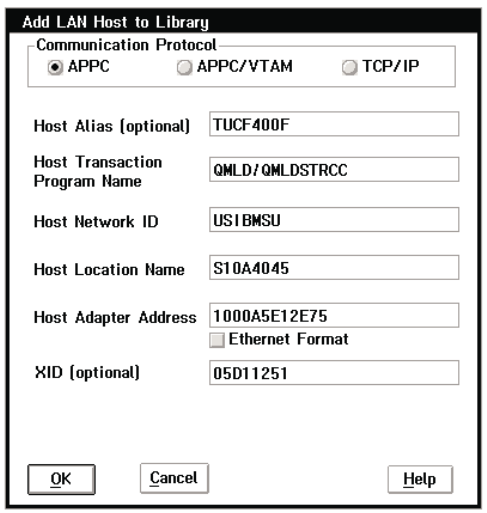
The following commands on the AS/400 will provide the information
needed to fill in the Add LAN Host Screen:
v If the AS/400 operating system is less than version V3R6, use
DSPLANMLD, Display LAN Information.
v If the AS/400 operating system is version V3R6 or higher, use
DSPLANMLB, Display LAN Media Library Information.
VSE/ESA
uses APPC/VTAM
RISC System/6000
uses TCP/IP
SUN uses TCP/IP
90765 SP2
uses TCP/IP
If APPC is selected as the communications protocol, a pop-up window as shown in
Figure 118 will appear. This allows a LAN connected host such as an AS/400 to be
added to the 3494 configuration. Fill in the following fields:
Host Alias
The alias for a host is a customer supplied nickname for that host. This is
an optional field and may be left blank if an alias is not desired. This entry
field will only accept alpha-numeric characters and the “.” character.
Host Transaction Program Name
Specifies the name of the LAN transaction program that runs on the host to
receive data from the Library Manager. For example, on the AS/400, the
LAN transaction program name is QMLD/QMLDSTRCC. This entry field will
only accept alpha-numeric characters and the “/” character. Blank spaces
are not valid.
Figure 118. Add LAN Host to Library Pop-Up Window (APPC Selected)
186 Magstar 3494 Tape Library Operator Guide


















