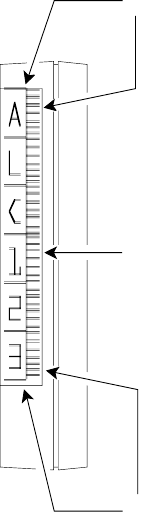
The label must be flat to within 0.5 mm (0.2 in.) over the length of the label and
have no folds, missing pieces, or smudges. Figure 18 shows the correct position
of the label on the cartridge case.
Do not place a new label over an existing label. Remove an old label by slowly
pulling it at a right angle to the cartridge case. Do not reuse a label.
No other labels can be placed on the same surface as the external volser cartridge
label. Labels on other surfaces of the cartridge must not interfere with the cartridge
accessor’s gripper or the tape drives, and should not be machine readable as that
may interfere with the ability of the vision system to read the volser and the
media-type label.
Media-Type Labeling
Media-type labels are applied in two different ways as follows:
v If the cartridge has no separate area below the volser label (for example, an
indented area), place the media-type label in line and just below the volser label.
v If the cartridge has a separate area (for example, an indented area)
approximately 2 mm (0.08 in.) below the &vol label, place the media-type label in
the separate area.
The label must be flat to within 0.5 mm (0.2 in.) over the length of the label and
have no folds, missing pieces, or smudges. The label must not be rotated more
than 3° from being parallel with the edges of the cartridge.
No Wrinkles
No Bubbles
No Stretch
Parallel to Edge
No Roll-up or Roll-over
No Roll-up or Roll-over
A06C0035
Figure 18. Cartridge Label Position
Chapter 1. Introduction 23


















