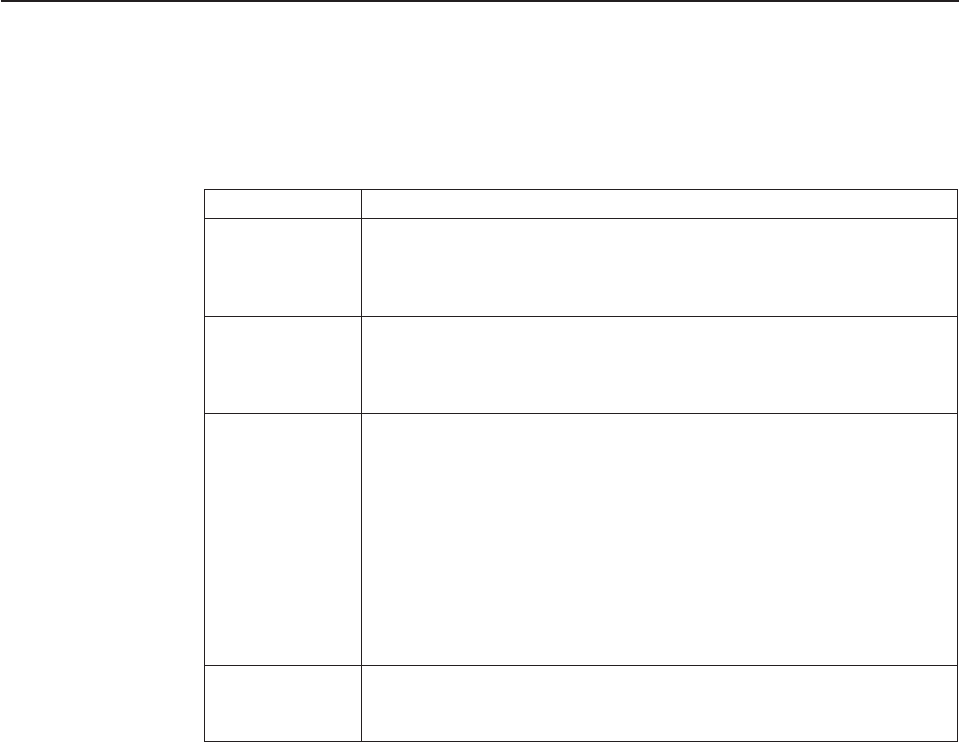
Remote Library Manager Console Problem Analysis and Operational
Tips
Table 10 shows the fault symptoms and describes possible solutions to problems
with the remote library manager console functions.
Table 10. Fault Symptoms
Symptom Description and Possible Solution
The library
manager
keyboard is
locked.
When a session is active, the library manager keyboard is locked. In
this case, use the Alt+T hot-key combination to regain control at the
library manager.
EQN0516 or
EQN0524 error
Ensure that the communications manager is started. If the session state
takes too long because of network traffic, you may receive this error on
the remote library manager console. Close the warning window for this
error and retry the connection.
The pointing
device button
commands to the
library manager
are ignored.
As you move a window with the pointing device from the remote library
manager console, if you drag a window (of the library manager) so high
that its top goes out of the visible region on the remote (controlling)
console, you are moving the pointing device out of the DCAF session.
Therefore, the pointing device button actions are not sent to the library
manager until the pointing device is moved back into the active session
window at the library manager. When you move back into the active
session, the window on the library manager appears to move with the
pointing device and not drop, even though the pointing device button
has been released. Click the pointing device button again to drop the
window where you want the window to drop.
The library
manager console
beeps.
If you perform an operation that is not allowed on the remote library
manager console, the library manager console beeps once.
Chapter 7. Remote Library Manager Console Feature 257


















