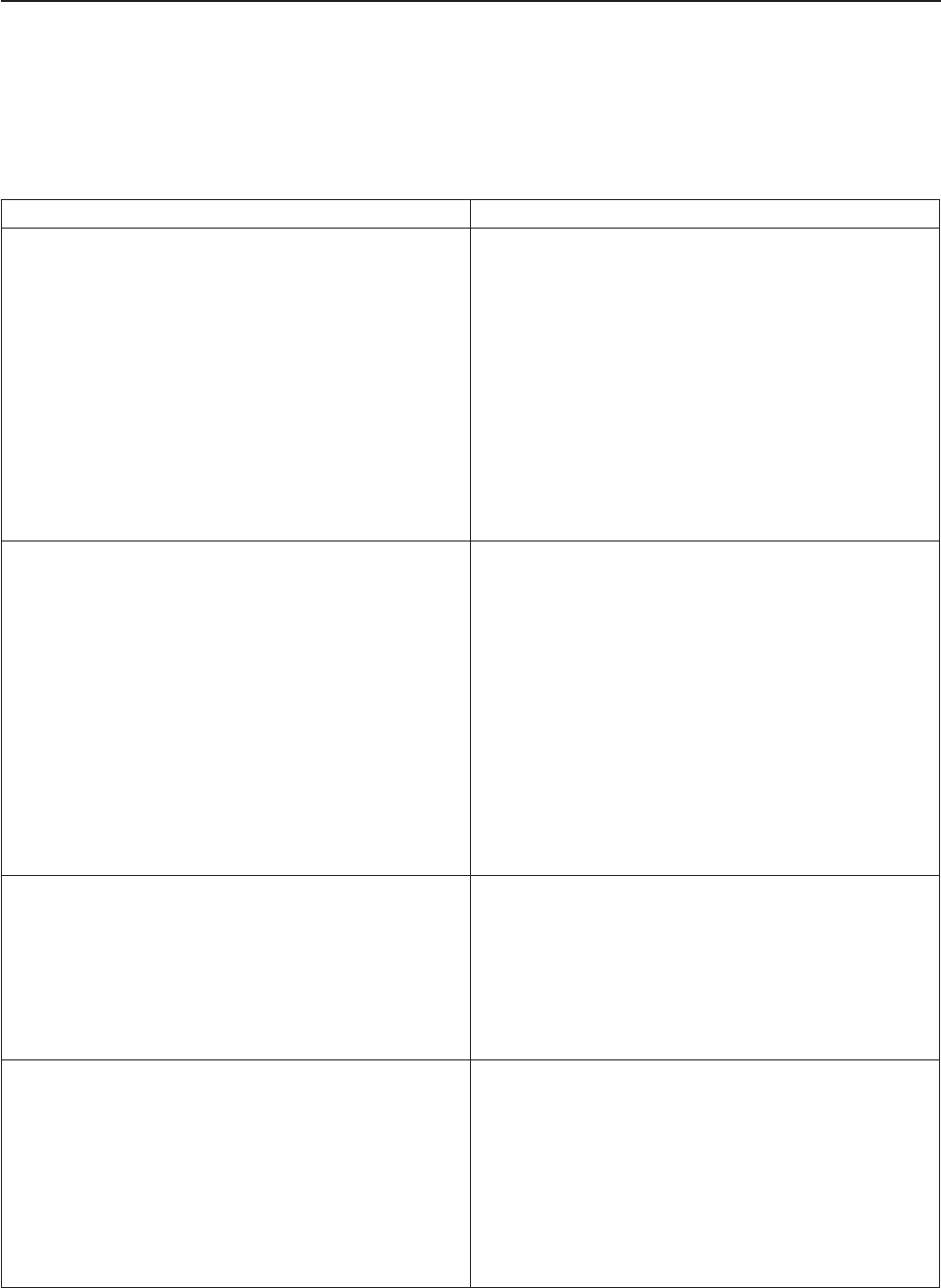
Category Recovery
Errors may be made when placing cartridges in the Convenience I/O Station and
moving them into other categories from the Unassigned Category when the
Advanced Function feature is installed on at least one VTS in a Library. The error
scenarios and recovery actions are described below:
Table 46. Category Recovery Error Scenarios
Error Scenario Recovery Actions
Error Scenario
An Exported Stacked Volume with logical
volumes which have not been imported has
been assigned to the Insert category and the
volume serial number falls within a range
defined for VTS stacked volumes.
Resultant Library Action
The library/VTS subsystem will add the volume
as a scratch stacked volume.
Note: Data on a volume will be overwritten
when the volume gets selected for use by the
VTS subsystem.
v Eject the volume through the library manager console
using the Eject a Stacked Volume function.
v If the Exported Stacked Volume is needed for an
Import operation, reinsert the volume into the
Convenience I/O station and use the Manage
Unassigned Volumes pop-up window to assign the
volume to the Import category.
Error Scenario
An Exported Stacked Volume with logical
volumes which have not been imported has
been assigned to the Insert category and the
volume serial number does not fall within a
range defined for VTS stacked volumes.
Resultant Library Action
The library will assign the volume to the Insert
category for 3590 native use and notify all
attached hosts.
Note: Data on a volume will be overwritten
when the volume gets selected for use by a
host.
v Eject the volumes from the library through host console
command, ISMF or tape management system
command.
v If the Exported Stacked Volume is needed for an
Import operation, reinsert the volume into the
Convenience I/O station and use the Manage Insert
Volumes pop-up window to assign the volume to the
Import category.
Error Scenario
An Exported Stacked Volume has been assigned
to the Import category and has not been
required for the Import operation.
Resultant Library Action
Volume remains in the Import category
Use the Manage VTS Import Volumes pop-up window to
eject the volume.
Error Scenario
An HPCT volume (not an Exported Stacked
Volume) which is needed as a scratch stacked
volume or native 3590 volume has been
assigned to the Import category.
Resultant Library Action
The volume remains in the Import category until
operator action is taken.
Use the Manage VTS Import Volumes pop-up window to
move the volume to the Insert category defined by Volser
ranges or eject the volume if it is not desired in the
library.
334 Magstar 3494 Tape Library Operator Guide
|
|
|
|
|
|
|
|
|
||
|
|
|
|
|
|
|
|
|
|
|
|
|
|
|
|
|
|
|
|
|
|
|
|
|
|
|
|
|
|
|
|
|
|
|
|
|
|
|
|
|
|
|
|
|
|
|
|
|
|
|
|
|
|
|
|
|
|
|
|
|
|
|
|


















