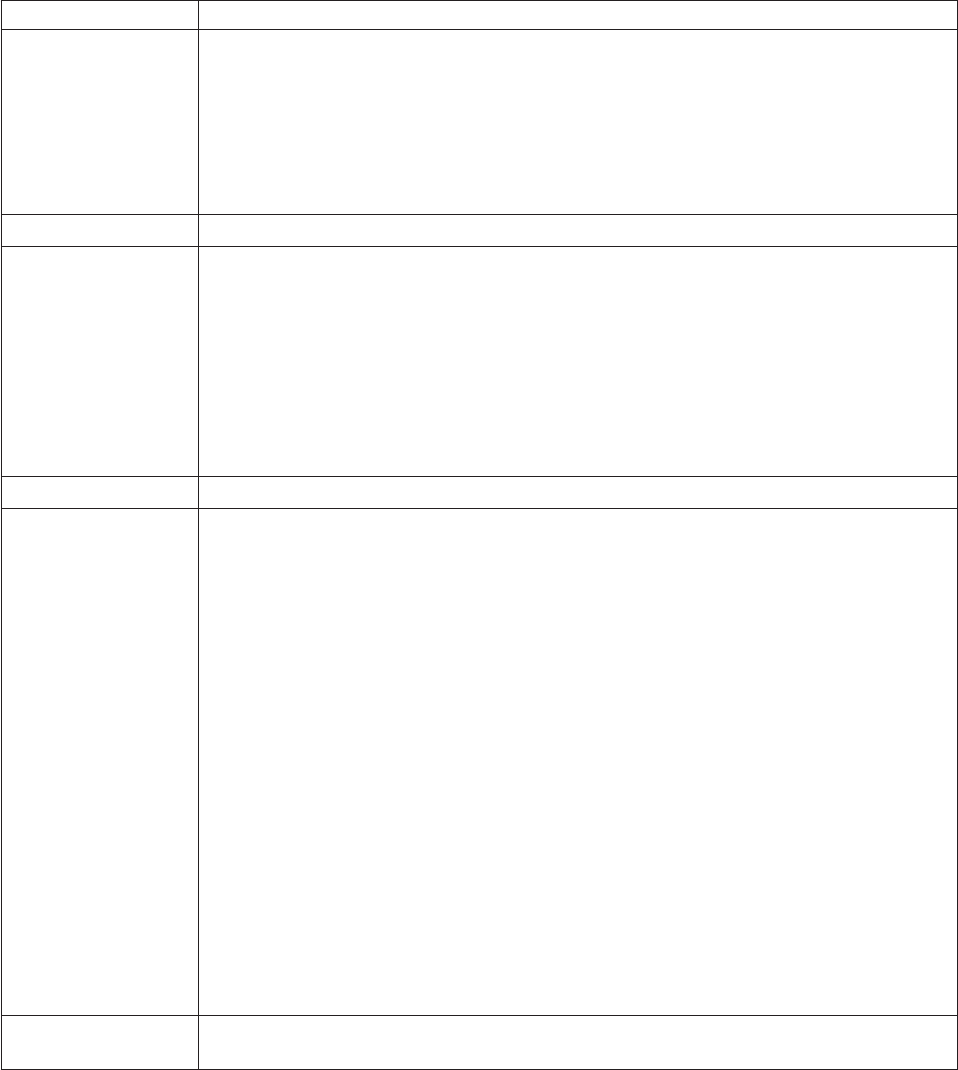
one field is found in the record, it is assumed to be the “physical volser”. If the
logical volser is not specified and an import option is specified, both delimiter
characters are required.
Table 39. Import List File Record
Name Description
Volser The volume serial number of a Exported Stacked Volume to be imported. The VTS will use
up to six characters to identify the volser, starting with the first non-blank character and
continuing until a blank character has been found or the field delimiter character is found.
Valid characters are A-Z, 0-9, and embedded blanks are not allowed. Note: If the volser
specified is less than six characters, when used by the VTS it is padded on the right to form
a six character field. If the volser is greater than six characters, the volume will not be
imported and a Status File record is written with a Status Code of 01 and with the first 13
bytes of the list record.
Field Delimiter Comma character required if a logical volser or import option is specified.
Logical Volser The volume serial number of a logical volume to be imported. The VTS will use six
characters to identify the volser, starting with the first non-blank character after the delimiter
comma and continuing until six contiguous non-blank characters have been found. Valid
characters are A-Z, 0-9. The search for six contiguous non-blank characters continues until a
blank or delimiter comma character is found. This field may be all blanks or not contain any
characters between the field delimiters, in which case all logical volumes on the specified
Exported Stacked Volume will be imported.
Note: Note: If the Volser found is not six characters, or contains non-valid characters, a
Status File record is written with a Status Code of X'1E' and with the first 13 bytes of the list
record.
Field Delimiter Comma character required if an import option other than blank is specified.
Import Option This field contains blanks or a keyword that defines how the logical volume is to be imported
and begins with the first non-blank character found after the second Field Delimiter comma
and continues through byte 71 of the record.
v If the Field Delimiter comma is not present, only blanks are allowed and if the comma is
present and only blanks are found, then the data contents of the logical volume or
contents of all logical volumes (if only the physical volser was specified) is copied into the
VTS subsystem and fragment file entries and library manager inventory records are
created.
v If the first non-blank characters found are “SCRATCH”, the data contents is not copied
and a fragment file and library manager inventory records are created. The “SCRATCH”
option should be used when the data is known to have been expired and will not be
accessed after the logical volume is imported.
v If the first non-blank characters found are “INITIALIZE”, only library manager inventory
records are created. The “INITIALIZE” option should be used when the logical volume is
to be reinitialized and any prior data discarded.
Note: Characters found in the Import Option field after the keywords of “SCRATCH” or
“INITIALIZE” will be ignored.
Note: If other than all blanks (with or without the second Field Delimiter comma),
“SCRATCH” or “INITIALIZE” with characters to be ignored are found prior to byte 72, the
volume is not imported and a Status File record is written with a Status Code of 25 and with
the first 13 bytes of the list record..
User Field Bytes 72-79 of the 80 byte record are not used or checked by the VTS. This field may
contain line numbers for volume lists.
Appendix B. Virtual Tape Server Import/Export Advanced Function 315
|
|
|
|
|
|
||
||
|
|
|
|
|
|
|
||
||
|
|
|
|
|
|
|
|
|
||
||
|
|
|
|
|
|
|
|
|
|
|
|
|
|
|
|
|
|
|
|
||
|


















