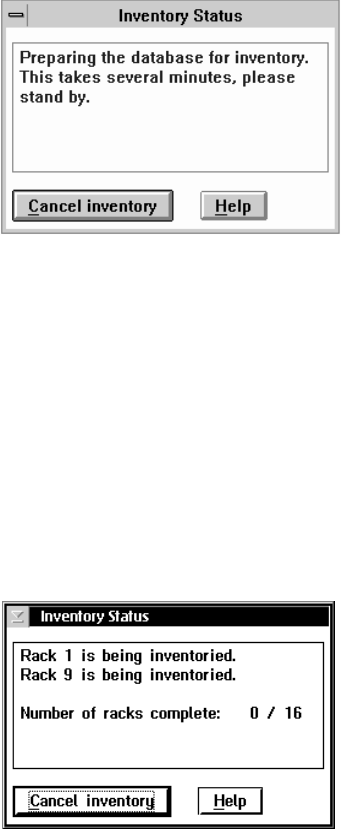
Start inventory
Starts the inventory process.
Cancel inventory
Cancels the inventory process.
Help Provides help for the Inventory Cleaner Masks pop-up window.
Inventory Status
The Inventory Status pop-up window displays the status information about the
inventory operation in progress. It is updated periodically as the operation
progresses. See Figure 104.
This pop-up window contains the following messages:
v Rack XX is being inventoried and Number of racks complete. This display
occurs during the physical inventory operation.
v Indexing database, please stand by. This display occurs after the physical
inventory operation.
v Inventory cancel in progress, please stand by. This display occurs when the
inventory is cancelled.
Note: If the Dual Active Accessors Feature is installed, information is displayed for
both accessors. See Figure 105.
The following are the push-buttons:
Cancel inventory
Cancel the inventory in progress. You are prompted to confirm your
selection. If you select Yes, the inventory is cancelled, the current rack
Figure 104. Inventory Status Pop-Up Window
Figure 105. Inventory Status Pop-Up Window (Dual Active Accessor systems)
Chapter 6. Advanced Operating Procedures 173


















