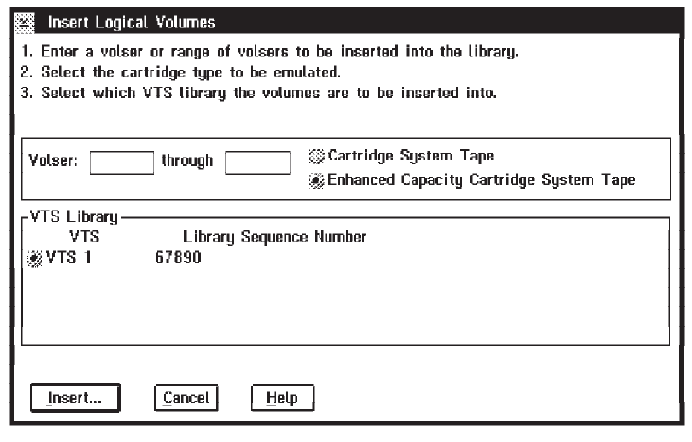
Media type radio buttons
These buttons allow the selection of which type of physical cartridge the
logical volume will emulate. The selections are Cartridge System Tape
(CST) or Enhanced Capacity Cartridge System Tape (ECCST).
VTS Library Selection
These buttons allow the selection of which VTS library the logical volumes
will be inserted into. Buttons are displayed only for the number of VTS
libraries installed.
The following are the push-buttons:
Insert Initiates the insert operation. The number of volumes that will be inserted is
displayed for operator confirmation. Select Yes to proceed with the insert or
No to abort the insert.
A check is made to make sure that the total number of logical volumes for
the 3494 library does not exceed the maximum allowable number. If the
insert would result in more than the maximum allowable number of logical
volumes in the 3494 library, an error message is displayed and the insert is
aborted.
When multiple Virtual Tape Server subsystems are in the 3494 Library,
logical volumes may be assigned to each VTS subsystem in any quantity,
providing the total for all logical volumes does not exceed the maximum
allowable for the 3494 Library.
During the insert operation, a status panel (see Figure 95) is displayed,
indicating the progress of the insert operation.
Cancel
Close the insert logical volumes.
Help Display the Insert VTS logical volumes help panel.
Figure 95. Insert VTS Logical Volumes Pop-Up Window
164 Magstar 3494 Tape Library Operator Guide


















