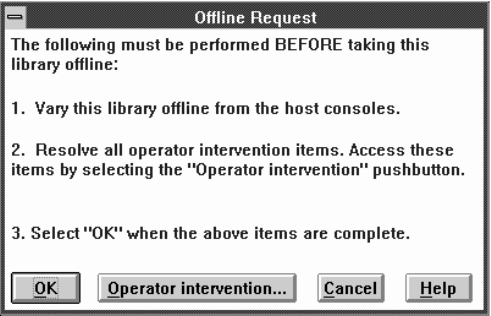
Offline
Select Offline for the cartridge accessor to complete all queued requests. No
additional requests are accepted. During the processing of queued requests, the
3494 is in the Offline Pending state. If Offline is selected and the library manager is
already Offline, the selection is ignored and no messages are sent to the attached
hosts. The pop-up window indicates Offline Pending while the library manager is in
the process of going Offline.
You are prompted to confirm the selection. The select button in front of Offline
indicates that the Offline state was selected.
The Offline Request pop-up window (see Figure 47) instructs the operator to vary
the library Offline and to resolve any intervention-required conditions.
The library manager cannot go to the Offline state if an Export or an Import
operation is in progress. If the operator attempts to do this, the pop-up message
shown in Figure 48 on page 104 will be displayed alerting the operator to do one of
the following:
v Wait for the operation to complete.
v Cancel the operation from the host.
v Cancel the operation by selecting “Cancel VTS Export/Import” from the
Commands/System Management pulldown.
Figure 47. Offline Request Pop-Up Window
Chapter 6. Advanced Operating Procedures 103
|
|
|
|
|
|
|
|
|


















