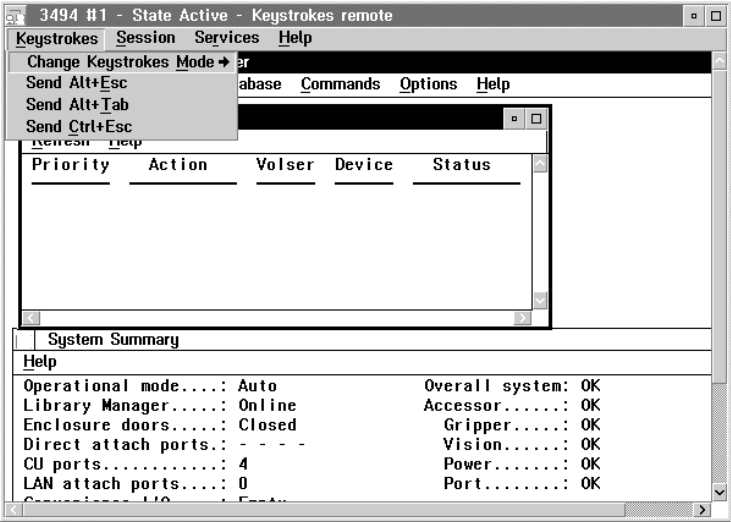
consoleonly. Alt+Esc, Alt+Tab, and Ctrl+Esc are the hot-key combinations. For
example, Ctrl+Esc causes the remote library manager console’s task list to appear
on the remote library manager console.
Pointing Device movements inside the library manager screen on the remote library
manager consoleare sent to the library manager. If you move the pointing device
outside the library manager screen, the pointing devicemovements are processed
on the remote library manager console. For example, if you choose an action from
a pull-down in a library manager screen, the action is processed on the library
manager. If you choose an action from a pull-down on a remote library manager
console window, the action is processed on the remote library manager console.
You can send operating-system hot-key combinations to the library manager from
the Keystrokes pull-down. See Figure 159.
Figure 159 shows the remote library manager console window with a view of the
library manager’s display during an active session. The remote library manager
console user is working in
keystrokes remote
mode.
Keystrokes Local Mode on the Remote Library Manager Console
All the keyboard input and pointing device movements affect the remote library
manager console only. All keystrokes on the remote console are processed by the
remote library manager console.
Only shortcut keys from the Keystrokes pull-down affect the library manager. These
shortcut keys simulate operating-system hot-key combinations, which are Alt+Esc,
Alt+Tab, and Ctrl+Esc. Table 8 on page 248 shows the effect of the shortcut keys.
Figure 159. Remote Library Manager Console Window with Keystrokes Pull-Down Menu
Chapter 7. Remote Library Manager Console Feature 247


















