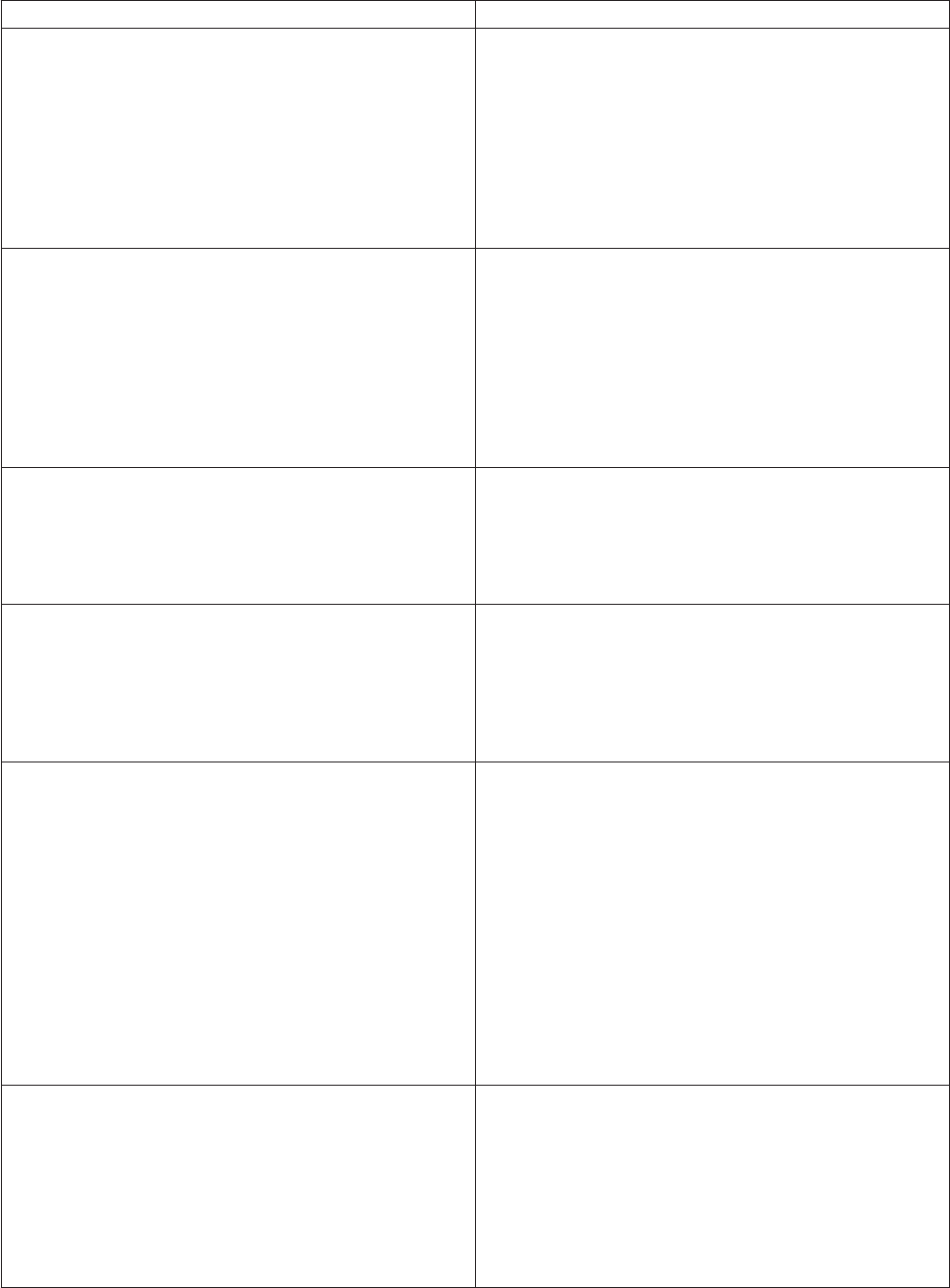
Table 12. DFSMS Messages Based on Library Failure or Exception Conditions (continued)
Resulting Console Message Action
CBR3764E Library
library-name
all storage cells full.
All storage cells in library
library-name
are occupied by,
or reserved for, cartridges that are already in the library.
No more cartridges can be added to the library.
Cartridges in the input station of the library cannot be
added to the library.
This message is retained on the console until the library
has available storage cells.
Cartridges must be ejected before any can be added to
the library. There is also an intervention-required
condition set for this condition. It is automatically cleared
when the library is no longer full.
CBR3765E No cleaner volumes available in library
library-name
.
The library manager in library
library-name
must perform
a clean operation on one of the drives in the library, but
no compatible cleaner volumes are available in the
library.
This message is retained on the console until the library
has at least one appropriate cleaner volume.
1. Choose Operator intervention from the Commands
pull-down on the library manager console.
2. Find the intervention-required condition that identifies
which type of cleaner cartridge the library requires.
3. Place one or more compatible cleaner volumes, with
bar-code labels that match the cleaner masks into the
convenience input station.
CBR3766E Dual write disabled in library
library-name
.
The library manager in library
library-name
is not
updating the secondary database for the library manager
inventory. This can be the result of a hardware failure.
Operations continue with the primary database.
Contact your service representative.
CBR3769I Misplaced volume
volser
found in library
library-name
.
Library
library-name
found volume
volser
, which had
previously been reported as misplaced. The library
manager updated the inventory to reflect the new location
of the volume.
Resubmit the library request or job that failed because
the volume was misplaced.
CBR3770I Volume
volser
misplaced in library
library-name
.
During the execution of a library operation with volume
volser
in library
library-name
, the volume cannot be found
at the location recorded in the library manager inventory.
1. Go to the library and find the volume record in the
database. (Choose Search database for volumes
from the Database pull-down.)
2. Place the library in pause mode.
3. Enter the library and find the home cell the volume
should have been in and search for it in the
surrounding cells. If the database shows the volume
in a device, check that device. If you find the volume,
leave the library and place the volume in the
convenience input station.
4. Place the library in auto mode.
5. Resubmit the library request or job after the input
station is inventoried.
CBR3771I Duplicate volume
volser
ejected from
library
library-name
.
A volume was found in a library cell whose volser
volser
is a duplicate of one already in library
library-name
. The
location recorded in the library manager inventory for this
volser already contains a volume with the same volser;
this volume was ejected from the library to a convenience
output station.
1. Remove the ejected volume from the output station.
2. Determine why the volume has a duplicate label.
3. Clear the item from the Intervention Required pop-up
window. See Table 19 on page 288 for details.
274 Magstar 3494 Tape Library Operator Guide


















