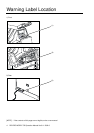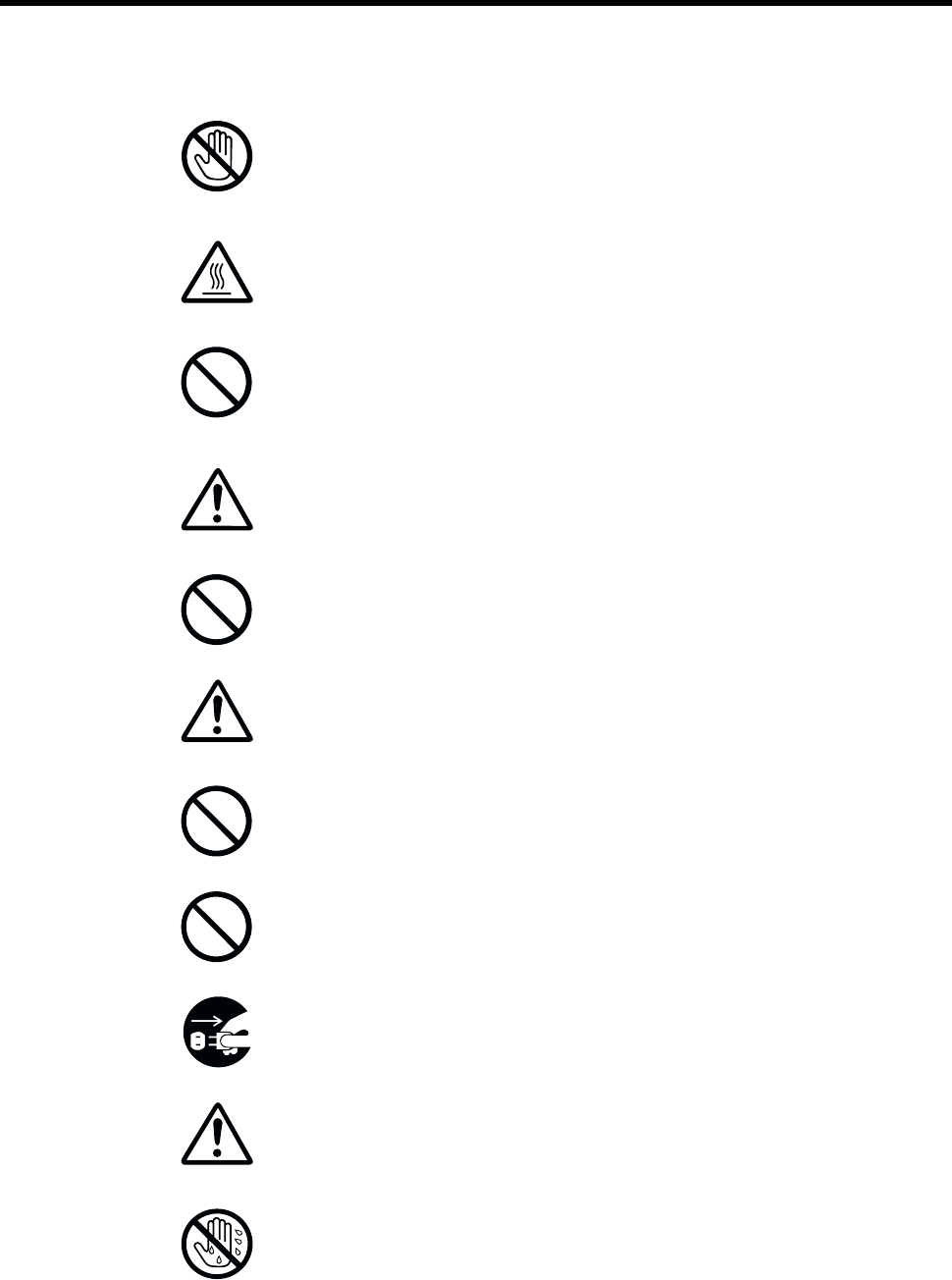
viii DRYPRO MODEL 752 Operation Manual Ver.0.11 2002.6
"
Cautions on use
Never open or close any covers other than the specified in this Operation
Manual.
High voltage may be applied on some sections in the device. If you touch them acciden-
tally, you may suffer burns or an electric shock.
When replacing FILTER or removing film jams in the discharge section,
follow the procedure in this Operation Manual;
otherwise, a fire may be caused.
When touching the LCD (glass) on the control panel, do not give a strong
mechanical impact; otherwise it may be damaged. If the LCD is damaged,
immediately contact a service person.
This cause a breakdown or injuries.
Plug the power cable completely.
If dust is accumulated on the power plug, or the power cable is not plugged properly, this
may cause an electric shock or a fire.
Be sure to use the power cable supplied with this device. Do not use an
extension cord or do not connect another device to the same wall outlet;
otherwise, a fire or heating may be caused.
Be careful not to trip over the power cable to damage it.
If you continue using the damaged power cable, this may cause an electric shock or fire.
Do not block the air intake or the air outlet of this device;
otherwise, a breakdown may be caused.
Do not start up or shut off the device by plugging or unplugging the power
cable;
otherwise, an electric shock or breakdown may be caused.
If it is likely that lightning may occur, stop operating the device, and unplug
the power cable.
A breakdown may occur depending on the degree of lightning.
Do not use this device for any purpose other than printing image data;
otherwise, a breakdown may be caused.
Do not operate the switches with wet hands;
otherwise, you may suffer an electric shock.
[NOTE] : If the contents of this page are not legible, order a new manual.
Safety Caution