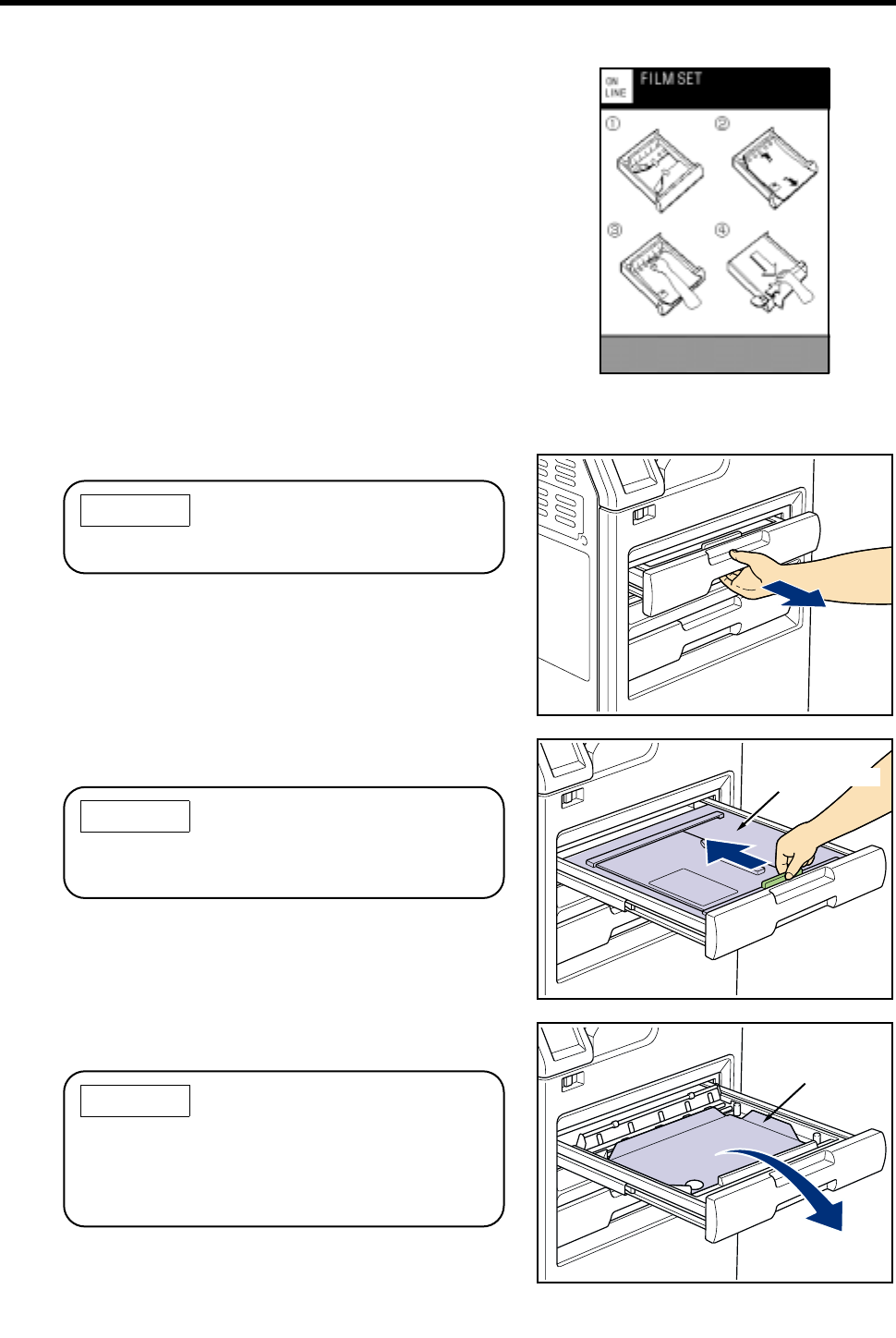
3-4.Film Loading
12 DRYPRO MODEL 752 Operation Manual Ver.0.11 2002.6
(2) Slowly pull out the opened tray as far as it goes.
(3) Hold the handle (green part) of the tray and open
the light shield cover fully.
(4) Remove the resin tray and the empty film package
that remain in the tray.
Film loading screen
CAUTION
Do not place anything on the opened tray.
Light shield cover
CAUTION
The light shield cover of the tray cannot be
opened unless the tray is pulled out completely.
Resin tray
CAUTION
When disposing of the resin tray and the empty
film package, they should be treated as industrial
wastes. Dispose of them following the regula-
tions of your institution.
Ver.0.12 2002.7


















