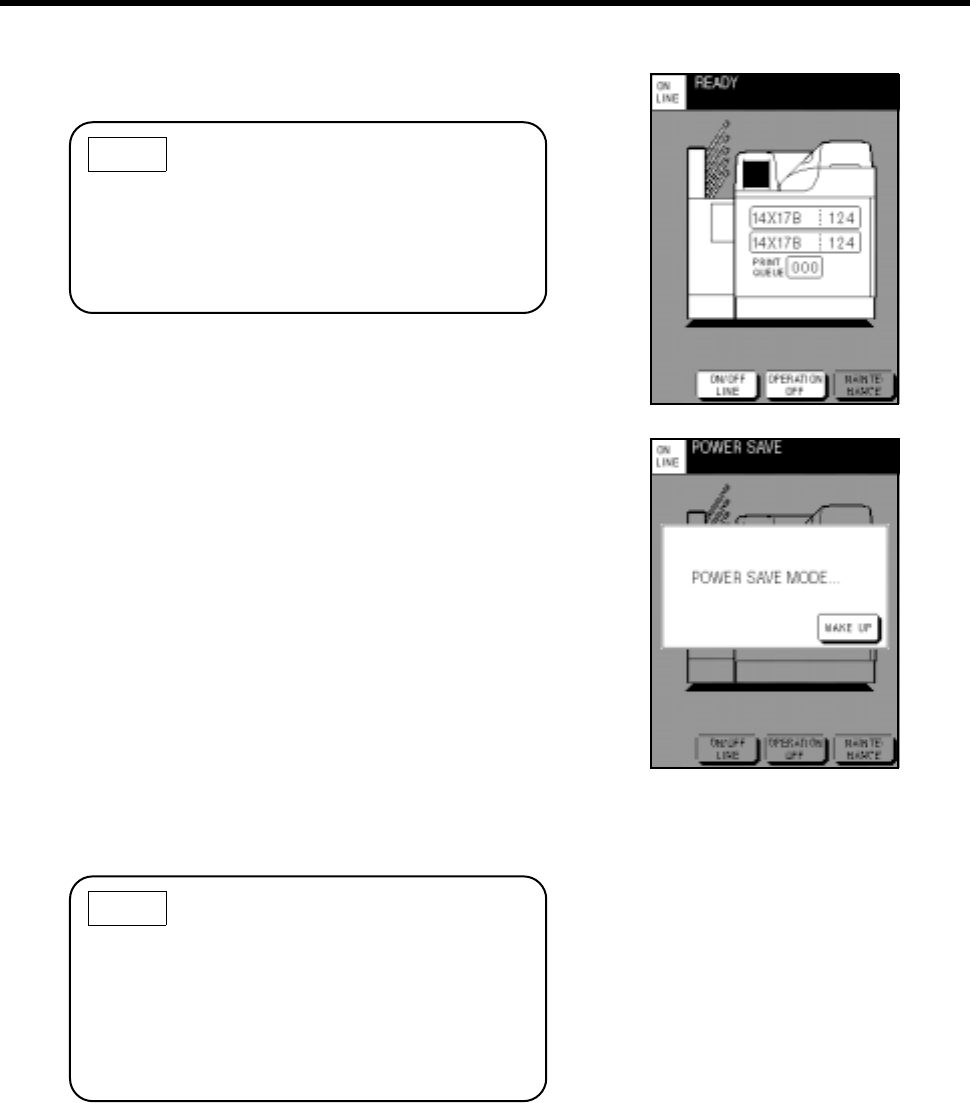
3-2.Start-up Operation
DRYPRO MODEL 752 Operation Manual Ver.0.11 2002.6 7
(5) When READY appears on the message column,
printing can be made.
" Power saving mode
The DRYPRO has the power saving mode that saves
power consumption automatically after no data is
printed or no printing data is received for a specified
time.
When the DRYPRO goes into the power saving mode,
the screen on the right appears on the control panel,
and the backlight fades out. The power saving mode is
not enabled during OFF LINE mode.
The DRYPRO exits from the power saving mode and
starts warming up by performing the following opera-
tions.
• Touch [WAKE UP] on the control panel.
• When the DRYPRO receives printing data from a
diagnostic device, it exits from the power saving mode
automatically, and starts printing when it goes into the
READY status.
NOTE
Use the START TIMER function to set the device
to READY on the specified time without pressing
the start switch.
(Refer to page 18 for details on how to set the
START TIMER function.)
NOTE
• The time period over which the DRYPRO goes
into the READY status depends on the power
saving mode levels.
•You can set Use/Disuse or the level of the
power saving mode on the MAINTENANCE
MENU screen. (Refer to page 45.)


















