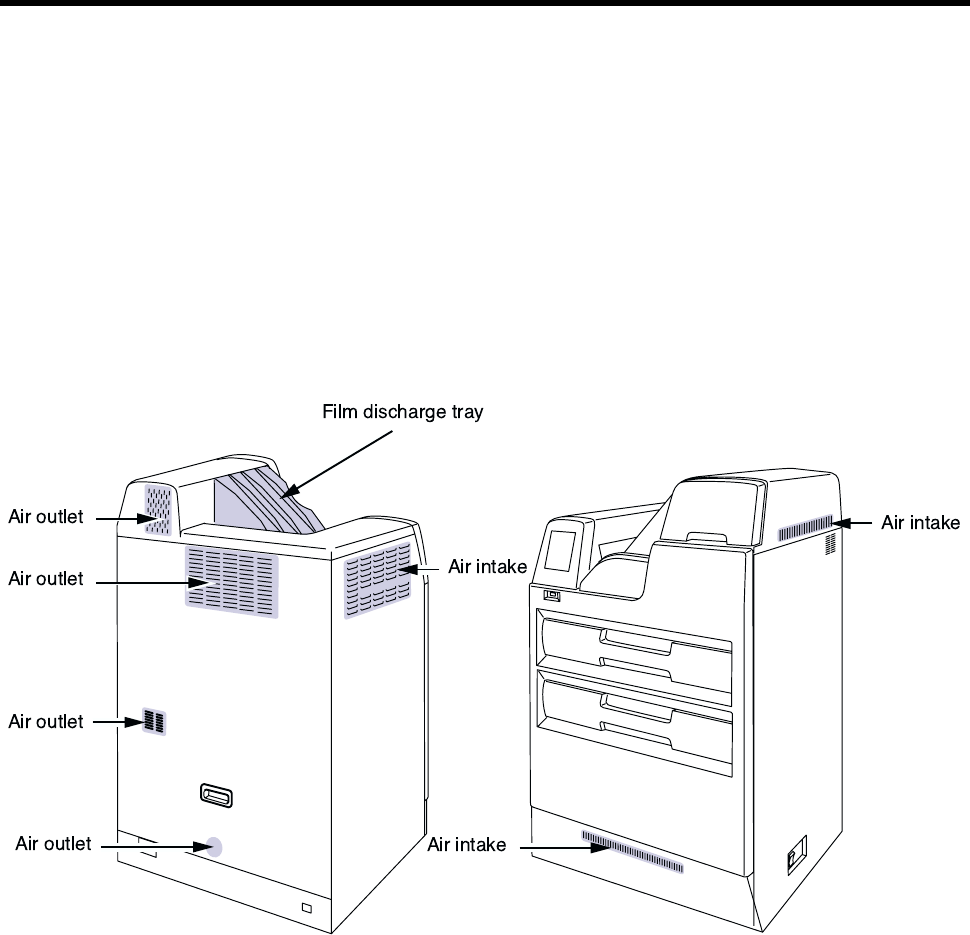
DRYPRO MODEL 752 Operation Manual Ver.0.11 2002.6 65
6. Service and Maintenance
6-1. Periodical Maintenance and Inspection
In order to keep the device working at its optimum performance, perform the following service and
maintenance periodically.
" Outer cover of the main unit
Film discharge tray
Dust tends to settle on the inner side of the film discharge tray, and may cause scratches on the film.
Clean the tray with a dry cloth or a vacuum cleaner once a month.
Air intake / Air outlet
Vacuum the air outlet once six months.
" Inside of main unit
Tray
Make sure that the inside of the tray is always clean.
Clean the tray with a dry cloth or a vacuum cleaner each time a new film package is loaded.


















