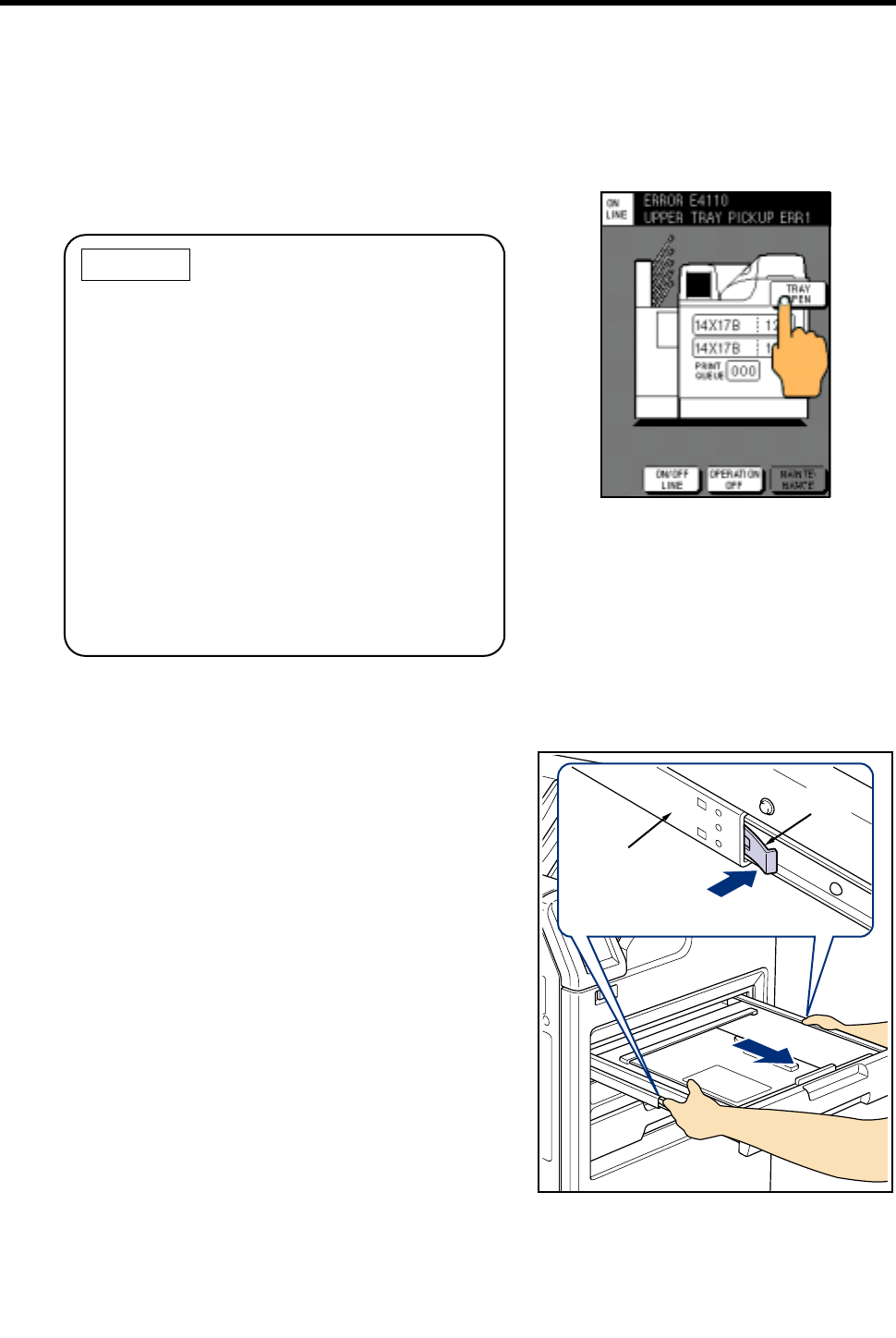
5-4.When Film Fails to be Loaded
DRYPRO MODEL 752 Operation Manual Ver.0.11 2002.6 61
5-4. When Film Fails to be Loaded
When error codes (E4110, E4210) and [TRAY OPEN] are displayed when a new film is loaded (in print-
ing calibration pattern), there is a possibility that the film package may fail to be taken up.
Follow the procedure below to re-load the film.
(1) Touch [TRAY OPEN] to open the tray.
(2) Pull out the tray as far as it goes.
(3) Pull out the tray from the rail while pressing the lock
metal at both sides of the tray.
(4) Carry the removed tray to a dark room.
Perform the procedure till Step (8) in a dark room.
CAUTION
When the gear of the motor for taking up the
package and the gear of the tray do not move in
firm mesh, the tray may not open automatically
even by touching [TRAY OPEN].
In this case, follow the procedure below to pull
out the tray.
1. Touch [ON/OFF LINE] to switch the device
into OFF LINE.
2. Touch [MAINTENANCE] to display the main-
tenance menu screen.
3. Touch [COVER OPEN] to open the front
cover.
4. Hold the tray with both hands and pull out it
toward you.
Lock metal
Rail
Ver.0.12 2002.7


















