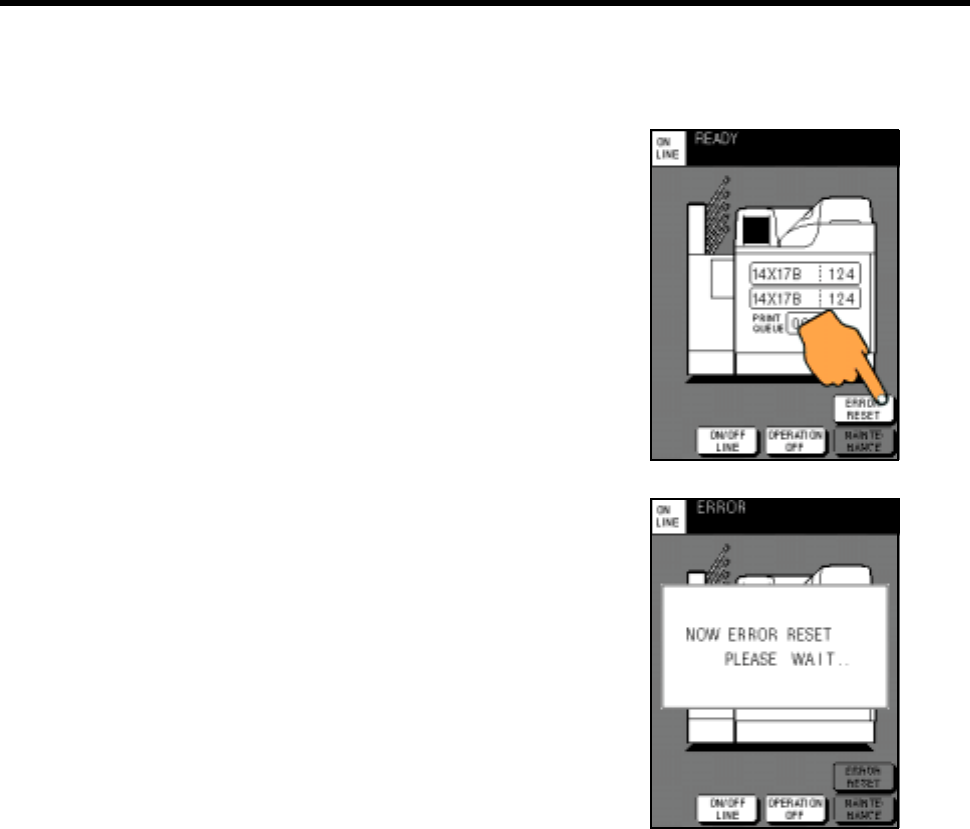
5-2.Resetting Errors
DRYPRO MODEL 752 Operation Manual Ver.0.11 2002.6 49
5-2. Resetting Errors
When an error occurs in this device, [ERROR RESET]
appears as well as the error message.
After troubleshooting the errors according to the error
messages, touch [ERROR RESET] to reset the error
display.
• When a film jam error occurs, each key appears
depending on the locations in which a film jam occurs.
(For removing film jams, refer to page 52.)
The screen shown on the lower-right appears, then
returns to the normal screen.


















