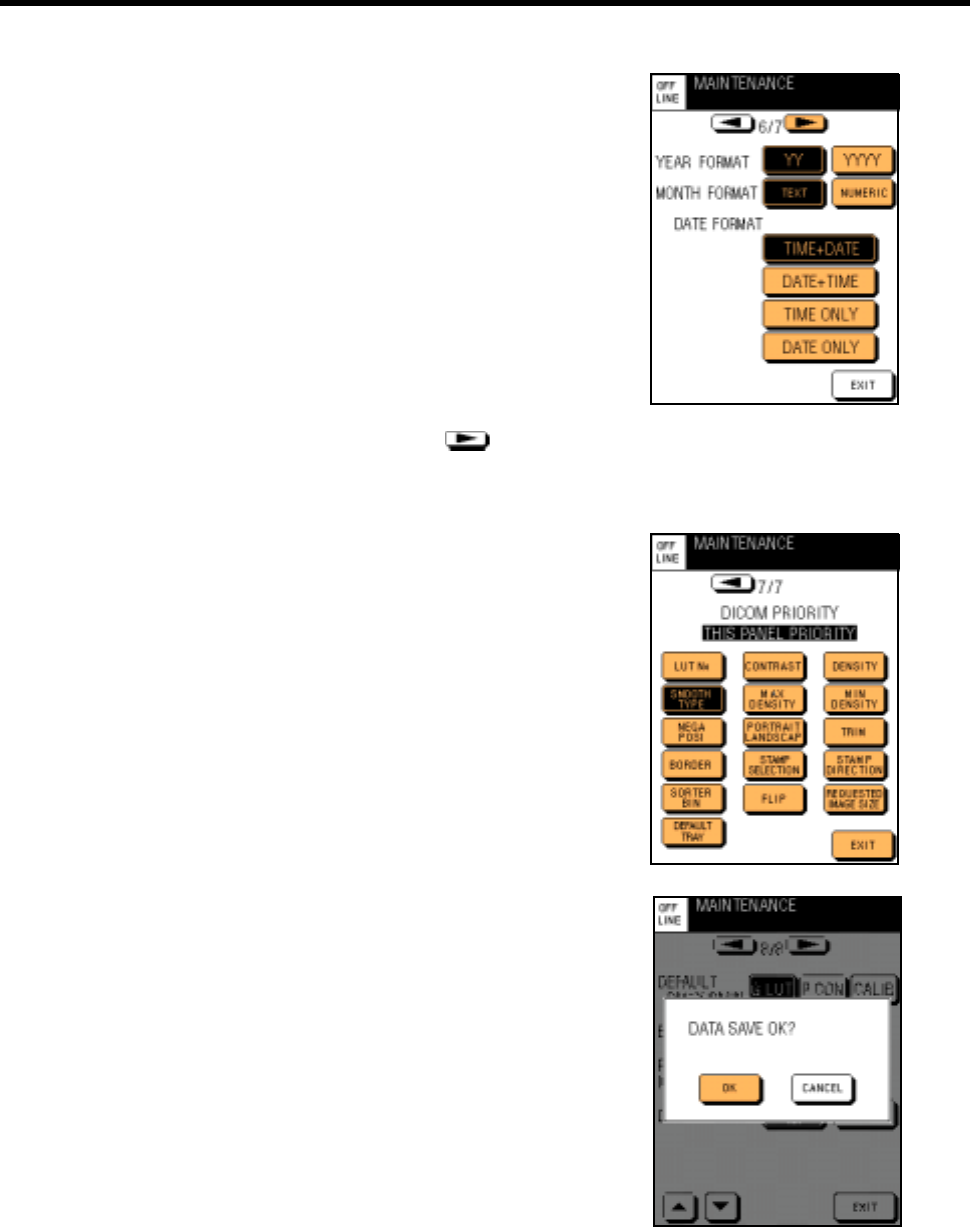
4-3.How To Operate Maintenance Mode
DRYPRO MODEL 752 Operation Manual Ver.0.11 2002.6 41
(16) Sets the format of date to be printed on the film.
YEAR FORMAT :
Selects the format of year.
YY : Last two figures
YYYY : All four figures
MONTH FORMAT:
Selects the format of month.
TEXT : Character display
NUMERIC : Numeric display
DATESTAMP FORMAT:
Selects the format of date/time.
TIME+DATE
DATE+TIME
TIME ONLY
DATE ONLY
(17) After the settings are complete, touch on the
upper part of the screen once.
The print preference set screen (7/7) will appear.
(18) Set whether the settings in the diagnostic device is
prioritized or the settings in the DRYPRO is priori-
tized when the stamp and the print preferences are
sent from the diagnostic devices.
Each time you press the key, it will be highlighted and dis-
played in normal.
The print preferences set in this device are prioritized for the
item displayed in the highlighted key.
(19) After the settings are complete, touch [EXIT].
The message asking whether or not to save the settings
appears.
(20) Touch [OK].
The setting becomes valid, and the maintenance menu screen
re-appears.
If you wish to cancel the settings, touch [CANCEL].


















