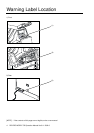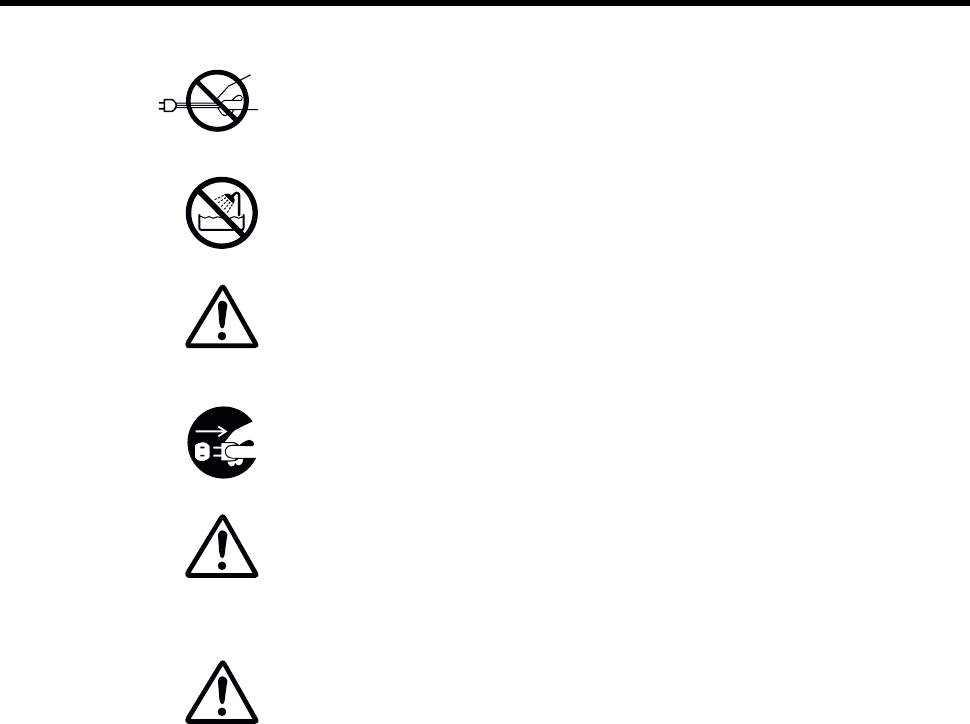
DRYPRO MODEL 752 Operation Manual Ver.0.11 2002.6 ix
When unplugging the power cable, do not pull it;
otherwise, the inner cable may be broken, and this may cause heating or a fire.
Do not let this device exposed to water by cleaning the device with a wet
cloth or placing the vase containing water on the device, etc;
otherwise, you may suffer an electric shock due to a leakage of currents.
Before you clean the device, be sure to stop operating it, and unplug the
power cable or turn the breaker OFF;
otherwise, you may suffer injury or the device may be broken down as the fan rotates at the
high speed in the device.
If the device is not going to be used for an extended period of time, unplug
the power cable for safety purpose;
otherwise, dust may be accumulated, resulting in heating or a fire.
As for any servicing other than "Servicing by User" described in this Oper-
ation Manual, contact a service person as they require an expert technol-
ogy.
If you perform any service other than "Servicing by User" by yourself, and there are any
problems on it, this may cause an electric shock or fire.
If the smell is unpleasant, install a ventilating fan in a room where this
device is installed.
(Please determine the size and capacity of the fan according to the structure of a room.)
Although a chemical substance is discharged during operation, the
amount of emissions is within acceptable limits.
[NOTE] : If the contents of this page are not legible, order a new manual.
Safety Caution