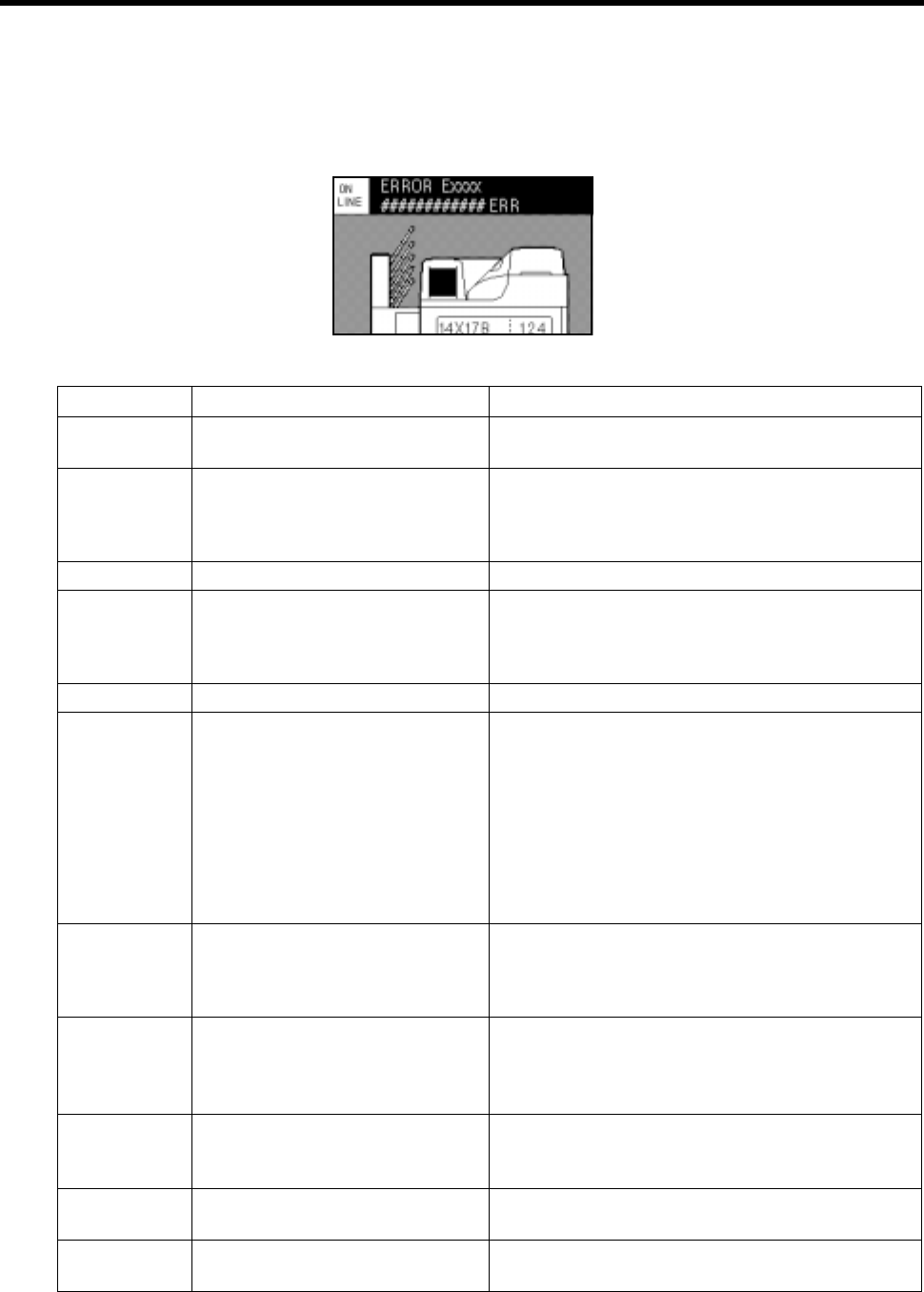
DRYPRO MODEL 752 Operation Manual Ver.0.11 2002.6 47
5. Troubleshooting
5-1. Error Display and Remedy
When an error occurs in the device, the error code and the description are displayed on the message
column on the control panel.
The following shows the errors and the remedies displayed in this device.
Error Code Description Remedy
E4A20
E4A21
The front cover is open. Close the front cover.
E4110
E4112
The film cannot be sent from the upper
tray.
• Pull out the upper tray, and remove jammed film. (Refer to
page 53.)
• When a film jam occurs when loading the film, load the
film again. (Refer to page 61.)
E4126 The upper tray is open. Close the upper tray.
E4210
E4212
The film cannot be sent from the lower
tray.
• Pull out the lower tray, and remove film jam. (Refer to page
53.)
• When a film jam occurs when loading the film, load the
film again. (Refer to page 61.)
E4226 The lower tray is open. Close the lower tray.
E4111
E4113
E4211
E4213
E4310
E4311
E4312
E4410
E4411
The film cannot be sent from the descent
transport section.
Film jams occur between the descent
transport section and the exposure sec-
tion.
Open the front cover, and remove a jammed film. (Refer to
page 54.)
E4510 The film cannot be sent from the elevator
transport section.
Film jams occur between the exposure
section and the elevator transport section.
Open the front cover, and remove a jammed film. (Refer to
page 55.)
E4511
E4610
E4611
E4710
Film remains in the HPRO (heat process-
ing) section.
Film jams occur in the HPRO (heat pro-
cessing) section.
Open the front cover, and remove jammed film. (Refer to
page 56.)
E4120
E4220
E4A22
No FILTER exists.
FILTER cannot be detected.
Place FILTER.
Place FILTER in the specified place correctly. (Refer to page
66.)
E4810
E4811
Film remains in the sorter basket. Remove the film from the inlet of the sorter. (Refer to page
58.)
E4812
E4820
The sorter cover is open. Close the sorter cover.


















