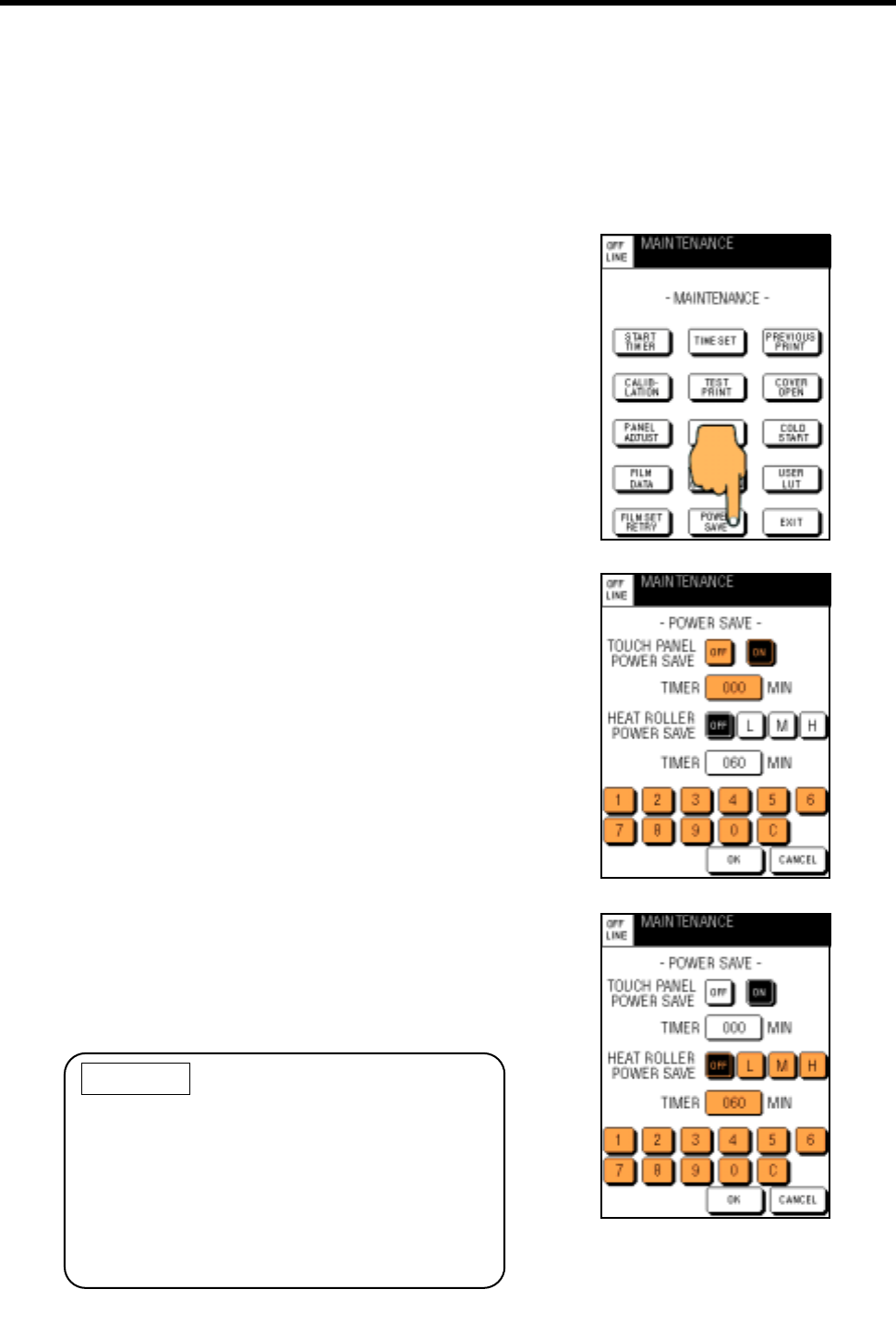
4-3.How To Operate Maintenance Mode
DRYPRO MODEL 752 Operation Manual Ver.0.11 2002.6 45
" Setting power saving mode
The DRYPRO has the power saving mode that saves power consumption automatically after no data is printed for
a specified time.
The power saving mode has two kinds of settings: [TOUCH PANEL POWER SAVE] for let the backlight of the
control panel fade out, and [HEAT ROLLER POWER SAVE] for lowering the temperature in the HPRO.
Follow the procedure below to set the power saving mode.
(1)
Touch [POWER SAVE] on the MAINTENANCE MENU
screen.
The power save set (POWER SAVE) screen will appear.
(2) In order to let the backlight of the control panel fade
out, touch [ON] on the right of [TOUCH PANEL
POWER SAVE].
(3) Touch the key on the right of [TIMER], then touch
the numeric keys on the lower part of the screen to
set the time (minute) to go into the power saving
mode.
(4) In order to save power consumption in the HPRO
section, touch [L], [M], or [H] on the right of [HEAT
ROLLER POWER SAVE].
[L], [M], or [H] shows the temperature in the HPRO section in
the power saving mode.[L] means that the temperature is the
lowest, and [M] means it is medium, and [H] means it is the
highest.
CAUTION
If you set the temperature to low, the power con-
sumption can be saved much in the power saving
mode. However it takes longer for the DRYPRO
to exit from the power saving mode and go into
the READY status.
The recovering time period is about 10 minutes
when [L] is set, 6 minutes when [M] is set, and 3
minutes when [H] is set.
Ver.0.12 2002.7


















